 |
type specifier VI Refnum (for type only) determines the connector pane information and data type of vi reference. LabVIEW ignores the actual value of this input. By default, the function returns a Generic VI reference.
If you want to use the vi reference output of this function with the Call By Reference node or the Start Asynchronous Call node, you must wire a strictly typed VI reference to this input.
If you wire a strictly typed VI reference to this input, the connector pane of the VI specified by vi path must match the connector pane of this input.
|
 |
application reference is a reference to a LabVIEW application instance. By default, LabVIEW uses the application instance of the calling VI. You can obtain references to other application instances with the Open Application Reference function. If you wire a reference to another application instance to the application reference input, vi path refers to a location in the file system of the computer that is running that application instance.
|
 |
vi path accepts a string containing the name of the VI that you want to reference or a path to the VI that you want to reference. If you wire a name string, the string must match the full delimited name of a VI in memory on that target. If you wire a path, LabVIEW searches for a VI in memory that you previously loaded from that path on the same target. If a matching VI is not found in memory, LabVIEW then tries to load the VI from that file on disk. An error occurs if LabVIEW cannot find the file.
If the path is relative, the VI interprets the path as relative to the caller VI or to the application directory, if the caller VI is not saved.
 | Note If you specify a remote application instance with application reference, the path is interpreted on the remote machine in the context of the remote file system. The path is expressed using the local computer's path separators, but is translated to the remote computer's path separators when the request arrives there.
For example, to reference a VI on macOS at My HD/LabVIEW Vis/foo.vi from a Windows–based application, use the path My HD:\LabVIEW Vis\foo.vi. Conversely, to reference a VI on a computer running Windows at C:\labview\foo.vi from an macOS application, wire the path C/labview/foo.vi. |
If you wire a path, LabVIEW waits until the user interface is idle to load the VI from disk. If you wire a name string, LabVIEW does not need to wait until the user interface is idle, as it does not load a VI from disk. LabVIEW will only search in memory for a VI with a specified name.
 | Note LabVIEW does not support the ability to open a reference to a clone VI with the Open VI Reference function. Using this function to open a reference to a clone VI may cause LabVIEW to crash. |
|
 |
options determines characteristics of the VI referenced by vi reference, including whether you can call the VI asynchronously. The default is 0x0. Create options by combining a subset of the following option flags.
| Option flag | Description |
| 0x01 | Record modifications—Use this option flag when you want an asterisk (*) to appear by the VI title when changes have been made using VI Server. The VI must be in edit mode for LabVIEW to record the modifications. |
| 0x02 | Open templates for editing—Use this option flag to open the original .vit file. If you do not select this option flag, LabVIEW opens a new instance of the template VI. Edits made to an instance do not affect the original .vit file. This option flag has no effect on non-template files. |
| 0x04 | Prompt user to save—Use this option flag to prompt the user to save changes when this VI reference closes if all the following conditions are true:
- The referenced VI or its subVIs contain unsaved changes.
- There are no other open references to the referenced VI.
- The referenced VI is able to leave memory. A VI is able to leave memory, for example, if no other VIs call the VI, the front panel of the VI is closed, and the VI is not a member of an open project library, and so on.
|
| 0x08 | Prepare for reentrant run—Use this option flag when you want a reference to a reentrant clone of the target VI, instead of the target VI itself. Reentrant clones of a VI allow you to open multiple front panels of the same VI or to run multiple copies of the same VI in parallel. For each reference to the target VI, LabVIEW creates a separate clone of the target VI. This clone is not part of the pool of shared clones used by regular subVI calls.
LabVIEW ignores this flag if you wire the type specifier VI Refnum (for type only) input because when you provide a type specifier, you can always get a reentrant clone if the target VI is reentrant. LabVIEW returns error 1096 if the target VI is not reentrant.
 | Tip Use this flag in combination with the Run VI method to execute multiple reentrant clones in parallel. Use the Start Asynchronous Call node instead of the Run VI method to run target VIs asynchronously. In addition to providing a simpler interface and better performance, the Start Asynchronous Call node allows you to collect the outputs of the target VI with a corresponding Wait On Asynchronous Call node.
|
|
| 0x10 | Prompt to find missing subVIs—Use this option flag to prompt the user to allow LabVIEW to search for missing subVIs of the referenced VI. |
| 0x20 | Hide loading dialog box—Prevents LabVIEW from displaying the loading dialog box when searching for missing subVIs of the referenced VI.  | Note This option flag does not affect whether LabVIEW prompts you to find the missing VIs or not. |
|
| 0x40 | Enable simultaneous calls on reentrant VIs—Use this option flag when you want to use multiple Call By Reference or Start Asynchronous Call nodes to execute clones of a reentrant target VI in parallel, as when you use these nodes within a For Loop with parallel loop iterations. This option flag enables parallel execution because it gives each Call By Reference node access to the data spaces of the clone VIs. If you do not use this option flag, calls to the same target VI execute one at a time because they must wait for access to the same data space.
The 0x40 option flag is valid only in the following situations:
- The target VI is reentrant and shares clones.
- The target VI is reentrant, and you also include either the 0x80 or the 0x100 option flag.
 | Note LabVIEW returns error 1591 if the 0x40 option flag is not valid for the target VI or the other included option flags.
|
|
| 0x80 | Prepare to call and forget—Use this option flag when you want to call a target VI asynchronously with the Start Asynchronous Call node but you do not need to know when or what the VI returns. Do not use this option flag with 0x08 or 0x100.
 | Note LabVIEW returns error 1578 if you use this option flag with a reference to a remote VI. |
|
| 0x100 | Prepare to call and collect—Use this option flag when you want to collect the results of an asynchronous call to a target VI with the Wait On Asynchronous Call node. If you use this option flag, you must include one Wait On Asynchronous Call node for every call that you begin with a Start Asynchronous Call node to ensure that LabVIEW does not retain any started calls in memory indefinitely. Do not use this option flag with 0x08 or 0x80.
 | Note LabVIEW returns error 1578 if you use this option with a reference to a remote VI. |
|
|
 |
error in describes error conditions that occur before this node runs. This input provides standard error in functionality.
|
 |
password is the password for the VI whose reference you want to open. Wire a password to this input if you want to edit a password-protected target VI. If you wire the correct password, the function returns an authenticated reference to the VI. If you wire an incorrect password to this input, the function returns an error and an invalid VI reference. LabVIEW ignores this input if the target VI is not password-protected. If you do not wire a password to this input and the target VI is password-protected, the Open VI Reference function returns a valid reference, but you cannot use the reference to edit the VI.
|
 |
vi reference is the refnum associated with the requested VI. If the function fails, vi reference contains Not A Refnum.
|
 |
error out contains error information. This output provides standard error out functionality.
|
If you want to call the specified VI dynamically with the Call By Reference Node or the Start Asynchronous Call Node, you must use appropriate data for the following parameters:
You can abort all open VI references either manually from the front panel of the VI or by using the Abort VI method. However, VI references prepared for asynchronous execution have important caveats depending on the options used to open the reference:
After you finish using a reference that you obtain with this function, close the reference with the Close Reference function. Explicitly closing a reference enables LabVIEW to free the resources involved in maintaining that reference, thereby contributing to optimal memory allocation and performance. Otherwise, LabVIEW cannot close the reference until the VI that opened the reference finishes executing.
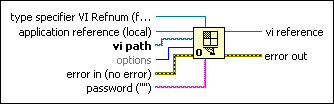
 Add to the block diagram
Add to the block diagram Find on the palette
Find on the palette








