VI Server Reference
Owning Palette: Application Control VIs and Functions
Requires: Base Development System
Returns a static VI reference to the current VI by default. You can reconfigure this reference to return a reference to the current application, to a control or indicator in the VI, or to a pane by clicking on the block diagram icon and choosing from the shortcut menu. You can use this reference to access the properties and methods for the associated VI, application, control, indicator, or pane. The VI Server Reference always returns a fully authenticated reference. Use caution when passing references to other VIs if you are concerned about password security.
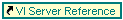
 Add to the block diagram Add to the block diagram |
 Find on the palette Find on the palette |
You also can right-click a front panel object or terminal and select Create»Reference from the shortcut menu to create a VI Server reference.
To link the reference constant to the current application, VI, or a pane of the current VI, click the VI Server reference on the block diagram and select This Application, This VI, or Pane. You also can right-click the VI Server reference and select Link to»This Application, Link to»This VI, or Link to»Pane from the shortcut menu. To link the reference to a control or indicator within the VI, click or right-click the reference in the same way and then select the control or indicator to which you want to link from the shortcut menu.
Use a Property Node or Invoke Node to access the properties and methods for the control or indicator using a VI Server reference.
If the VI Server reference is associated with a control or indicator, you can right-click the VI Server reference and select Find Control or Find Indicator from the shortcut menu to find the associated control or indicator. You also can right-click and select Find»References to find the associated references. Although you can use VI Server references with Property Nodes to pass data, you can achieve better performance through other ways. Try wiring the data directly or using local or global variables instead before using VI Server references to pass data.
Refer to Comparing References to compare VI Server references.
 | Note If you place a VI Server reference on a Facade VI and select This VI, the VI Server reference returns a reference of type Fa�ade VI. |
Example
Refer to the Control References VI in the labview\examples\Application Control\VI Server\Control References directory for an example of using the VI Server Reference.
