Append User Formatted HTML to Report VI
Owning Palette: HTML Reports Only VIs
Requires: Base Development System
Inserts text that is not preformatted by LabVIEW in the HTML report.
Use this VI to insert tags not currently supplied by the Report Generation VIs.
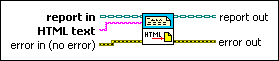
 Add to the block diagram Add to the block diagram |
 Find on the palette Find on the palette |




