 |
advanced options is reserved for internal use.
|
 |
source control reference in contains a reference to the source control project configured in LabVIEW. The source control reference must be a valid reference created with the SCC Open SCC Project VI.
|
 |
files specifies the paths to the files for which you want to obtain the source control history. Depending on the source control provider, you might be able to obtain the source control history for only the first file you specify.
|
 |
error in describes error conditions that occur before this node runs. This input provides standard error in functionality.
|
 |
versions specifies the version of the file or files to retrieve. The default is an empty string. If the string is empty, the VI returns the most recent version. Not all source control providers support this parameter. The syntax for this parameter varies for each provider. Refer to the source control provider documentation for more information about version syntax.
|
 |
file changed? returns TRUE if a change to the specified file occurred during the source control operation.
|
 |
source control reference out returns source control reference in unchanged.
|
 |
status message returns the source control history for the specified file or files. Depending on the source control provider, the source control history might also appear in a provider-specific dialog box.
|
 |
error out contains error information. This output provides standard error out functionality.
|
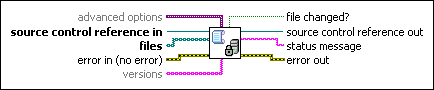
 Add to the block diagram
Add to the block diagram Find on the palette
Find on the palette







