 |
display name is the name of the palette. If the palette view format is Category (Standard) or Category (Icons and Text) and you move the cursor over the palette icon, display name appears in a tip strip above the palette icon. If the selected palette view format is Icons or Icons and Text and you move the cursor over the palette icon, display name appears at the top of the palette. If the selected palette view format is Text or Tree, display name appears as text to identify the palette.
|
 |
view format specifies the appearance of the palette items within the selected palette view.
| 0 | Icons | | 1 | Text | | 2 | Icons and Text |
|
 |
palette width specifies how many palette items can fit in one palette row. palette width does not have a maximum value. If palette width is less than 0, the VI returns an error.
|
 |
items describes the items or subpalettes on the palette.
 |
item path is the path to the palette item or subpalette. item path returns an absolute path when the VI reads the palette file.
If the item does not exist on your disk, the path returns appended with <<file not found>>. When the full path is not available, the path returns the file name appended with <<file not found>>. If the palette links to a directory, item path becomes Folder Name/dir.mnu. If dir.mnu does not exist on your disk, the path returns appended with <<file not found>>. If the palette item is an empty slot, item path is empty.
If the palette contains functions or built-in LabVIEW controls and indicators, item path returns a generic message in the form BUILT_IN_FUNC_**_**_**_***. To prevent undefined behavior, do not manipulate the generic message the VI returns.
|
 |
library path (.lvlib) is the path of the library that contains the palette item. If the library item does not exist on your disk, the path returns appended with <<file not found>>.
|
 |
use default lvlib palette configures the VI to use the default project library menu. LabVIEW ignores this option unless library path (.lvlib) contains a valid path.
|
 |
short name is the abbreviated name of the palette item or subpalette. If the selected view is Category (Icons and Text) or Icons and Text, short name appears below the palette item or subpalette. If the item does not have an abbreviated name, the VI returns an empty string.
|
 |
place VI contents places the contents of the VI on the block diagram if TRUE. If place VI contents is FALSE, this VI places only the VI icon on the block diagram.
|
 |
hide synchronized item hides the synchronized item if TRUE. If you use the Edit Controls and Functions Palette Set or the Palette Editing VIs to create a palette file, then hide synchronized item returns FALSE unless synchronize with directory is TRUE.
|
 |
reserve spot for synch item reserves a spot on the palette for the synchronized item. If you use the Edit Controls and Functions Palette Set or the Palette Editing VIs to create a palette file, then reserve spot for synch item returns FALSE unless synchronize with directory is TRUE.
|
|
 |
256 color icon is the 8-bit color icon that represents the palette item or subpalette.
|
 |
B&W color icon is the black-and-white icon that represents the palette item or subpalette.
|
 |
help information determines the help file to which the Context Help window links.
 |
help tag contains the HTML filename or index keyword of the file you want to link to from the Context Help window.
|
 |
help file path contains the path or symbolic path to the file you want to link to from the Context Help window. help file path is either an HTML file or a compiled help file.
|
|
 |
palette description contains the text that appears in the Context Help window if you move the cursor over the subpalette icon in the Controls or Functions palette or if you move the cursor over an open area of the subpalette.
|
 |
synchronize information contains the synchronization information for the palette file (.mnu).
 |
synchronize with directory indicates whether the palette file (.mnu) synchronizes with a directory.
|
 |
synchronize directory path indicates the directory path to which LabVIEW synchronizes the palette file (.mnu). If a palette synchronizes with a directory, the items you add or delete from the directory automatically appear or disappear on the palette. synchronize directory path returns an absolute path when this VI reads the palette file. This VI ignores synchronize directory path if synchronize with directory is FALSE.
|
|
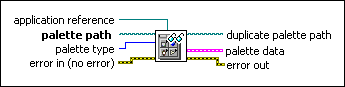
 Add to the block diagram
Add to the block diagram Find on the palette
Find on the palette











