Match Regular Expression Function
Owning Palette: String Functions
Requires: Base Development System
Searches for a regular expression in the input string beginning at the offset you enter. If the function finds a match, it splits the string into three substrings and any number of submatches. Resize the function to view any submatches found in the string.
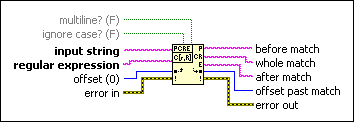
 Add to the block diagram Add to the block diagram |
 Find on the palette Find on the palette |







