 |
string specifies the input string you want the function to search.
|
 |
regular expression is the pattern for which you want to search in string. If the function does not find regular expression, match substring returns an empty string, before substring returns the entire string, after substring returns an empty string, and offset past match returns –1.
|
 |
offset specifies number of characters into string at which the function starts searching for a match. offset must be numeric. The offset of the first character in string is 0. If offset is unwired or less than 0, the function takes offset as 0.
|
 |
before substring returns a string containing all the characters before the match.
|
 |
match substring is the matched string.
|
 |
after substring contains all characters following the matched pattern.
|
 |
offset past match returns the index in string of the first character of after substring. If the function does not find a match, offset past match is –1. The offset input and the offset past match output might be equal when the empty string is a valid match for the regular expression. For example, if regular expression is b* and the string input is cdb, offset past match is 0. If string is bbbcd, offset past match is 3.
|
The following table shows examples of regular expressions you can use with this function. Some of these examples use special characters to refine the search.
| Characters to Find |
Regular Expression |
|---|
| VOLTS |
VOLTS |
| All uppercase and lowercase versions of volts, that is, VOLTS, Volts, volts, and so on |
[Vv][Oo][Ll][Tt][Ss] |
| A space, a plus sign, or a minus sign |
[ +-] |
| A sequence of one or more digits |
[0-9]+ |
| Zero or more spaces |
[\s*] or [ *] (that is, a space followed by an asterisk) |
| One or more spaces, tabs, new lines, or carriage returns |
[\t \r \n \s]+ |
| One or more characters other than digits |
[~0-9]+ |
| The word Level only if it begins at the offset position in the string |
^Level |
| The word Volts only if it appears at the end of the string |
Volts$ |
| The longest string within parentheses |
(.*) |
| The longest string within parentheses but not containing any parentheses within it |
([~()]*) |
| A left bracket |
\[ |
| A right bracket |
\] |
| cat, dog, cot, dot, cog, and so on. |
[cd][ao][tg] |
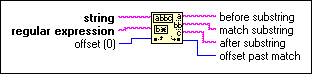
 Add to the block diagram
Add to the block diagram Find on the palette
Find on the palette



