 |
[user-defined descriptions] is an array of descriptions of user-defined codes. If an incoming error matches one in user-defined codes, the VI returns the corresponding description from user-defined descriptions in message.
|
 |
[user-defined codes] is an array of numeric error codes you can use to define error codes and messages for your own VIs. The VI searches this array after searching an internal database of error codes. Error codes -8999 through -8000, 5000 through 9999, and 500,000 through 599,999 are reserved for you to define your own error messages.
|
 |
[error code] is a numeric error code. If error in indicates an error, the VI ignores error code. If not, the VI tests it. A nonzero value signifies an error.
|
 |
[error source] is an optional string you can use to describe the source of error code.
|
 |
search ni.com link visible? determines whether the Search ni.com for error hyperlink appears in the dialog box. Set to TRUE to display the hyperlink. Clicking the hyperlink opens search results for the error code on ni.com in the default web browser. The hyperlink appears only for LabVIEW-defined error codes in the development environment. The default is TRUE.
|
 |
type of dialog determines what type of dialog box to display, if any. Regardless of its value, the VI outputs the error information and message describing the error.
| 0 | no dialog—Displays no dialog box. This is useful if you want to have programmatic control over handling errors. | | 1 | OK message (default)—Displays a dialog box with a single Continue button. After the user acknowledges the dialog box, the VI returns control to the main VI. | | 2 | continue or stop message—Displays a dialog box with buttons, which the user can use to either continue or stop. If the user selects Stop, the VI calls the Stop function to halt execution. | | 3 | OK message + warnings—Displays a dialog box with any warnings and a single Continue button. After the user acknowledges the dialog box, the VI returns control to the main VI. | | 4 | continue/stop + warnings—Displays a dialog box with any warnings and buttons, which the user can use to either continue or stop. If the user selects Stop, the VI calls the Stop function to halt execution. |
|
 |
error in describes error conditions that occur before this node runs.
This input contains status, code, and source, which provide standard error in cluster element functionality.
|
 |
[exception action] is a way for you to create exceptions to error handling. The VI performs the exception action if the error code and error source match the exception code and exception source. If you use the default value for an exception source, only the exception code must match for the VI to perform the exception action.
| 0 | No exception (default)—Performs no error exception handling, even if you wire an exception code or an exception source. | | 1 | Cancel error on match—Treats what is normally an error as no error. If the VI cancels an error, error? is FALSE, code out is 0, and source out is an empty string. | | 2 | Set error on match—Upgrades a warning to an error. This parameter sets an error if the VI detects no error, as described in the status and error code parameters, but the code value of error in matches exception code and the error source value matches exception source. If the VI sets an error, error? is TRUE, code out is the code value from error in, and source out is the source value from error in. |
|
 |
[exception code] is the error code that you want to treat as an exception. The default is 0.
|
 |
[exception source] is the error message that you want to use to test for an exception. The default is an empty string.
|
 |
error? returns TRUE if an error occurs. If this VI finds an error, it sets the parameters in the error cluster.
|
 |
code out is the error code indicated by error in or error code.
|
 |
source out indicates the source of the error. The source out string is a more descriptive string than the source string in the error in input.
|
 |
message describes the error code that occurred, the source of the error, and a description of the error. If the VI does not return a description of the error, you can take several actions to find the error code description. If more than one description exists for the same error code, the VI displays all the descriptions, separated by or.
|
 |
error out contains error information. This output provides standard error out functionality.
|
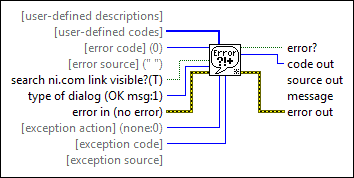
 Add to the block diagram
Add to the block diagram Find on the palette
Find on the palette









