 |
initialize, when TRUE, initializes the internal state of the VI.
|
 |
y is an input data point.
|
 |
x is an input data point.
|
 |
x value is a single value. x value should fall within the range [x0, xn – 1].
|
 |
Interpolant is the second derivative of the cubic spline interpolating function. The number of elements in Interpolant must equal sample length. Otherwise, the VI sets the output interpolation value to zero.
|
 |
sample length is the length of each set of incoming data. The VI performs computation for each set of data. The default is 100. sample length must be greater than zero.
|
 |
interpolation value is the cubic spline interpolation of f at x value.
|
 |
error returns any error or warning from the VI. You can wire error to the Error Cluster From Error Code VI to convert the error code or warning into an error cluster.
|

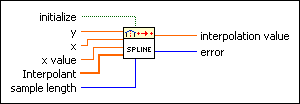
 Add to the block diagram
Add to the block diagram Find on the palette
Find on the palette





