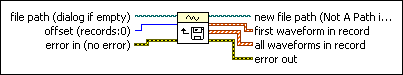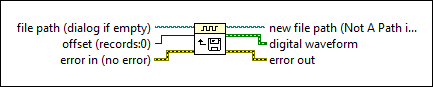Read Waveforms from File VI
Owning Palette: Waveform File I/O VIs
Requires: Base Development System
Opens a file created with the Write Waveforms to File VI and reads one record of the file. Each record might contain one or more separate waveforms. To retrieve all records in the file, call this VI in a loop until the end of the file is reached.
This VI returns an end-of-file error in the error out output.
Use the pull-down menu to select an instance of this VI.
 Add to the block diagram Add to the block diagram |
 Find on the palette Find on the palette |