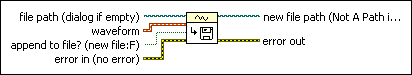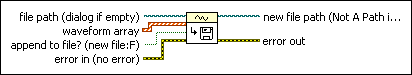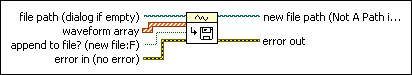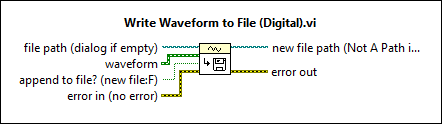Write Waveforms to File VI
Owning Palette: Waveform File I/O VIs
Requires: Base Development System
Creates a new file or appends to an existing file, writes the specified number of records to the file, then closes the file and checks for errors. Each record is an array of waveforms. Wire data to the Waveform input to determine the polymorphic instance to use or manually select the instance.
You can use any file extension, for example .dat or .txt, for the file you write the waveform data to.Use the pull-down menu to select an instance of this VI.
 Add to the block diagram Add to the block diagram |
 Find on the palette Find on the palette |