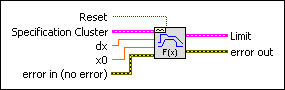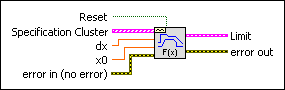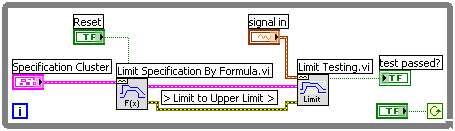|
Reset indicates if the VI computes Limit. If TRUE, the VI computes Limit using the values in the Specification Cluster. If FALSE (default), the VI does not compute Limit. The VI always computes Limit the first time LabVIEW runs this VI.
|
 |
Specification Cluster is a cluster that contains the x-axis and y-axis values at which the limit is specified.
 |
X contains the x-axis values for the limit.
|
 |
Y contains the y-axis values described by formulas, such as -92.5+21.5*log2(x) where x is the x-axis value. You can enter only single-variable formulas. You also can use constants, such as -95.0, for the y-axis values.
|
|
 |
dx is the x-axis interval between points in the input data to compare against the limits. The VI uses this value to interpolate the y-axis data for the limit.
|
 |
x0 is the starting x-axis value of the input data to compare against the limits. The limit is undefined for values of x that are smaller than the first element in the input array X.
|
 |
error in describes error conditions that occur before this node runs. This input provides standard error in functionality.
|
 |
Limit contains a continuous mask, as defined by Specification Cluster, dx, and x0.
 |
x0 is the starting x-axis value of the limit.
|
 |
dx is the x-axis interval between points in the limit.
|
 |
Y contains the numerical y-axis values for the limit.
|
|
 |
error out contains error information. This output provides standard error out functionality.
|
 |
Reset indicates if the VI computes Limit. If TRUE, the VI computes Limit using the values in the Specification Cluster. If FALSE (default), the VI does not compute Limit. The VI always computes Limit the first time LabVIEW runs this VI.
|
 |
Specification Cluster is an array of clusters that contains the x-axis and y-axis values at which the limit is specified. The ith element in the array defines the ith segment in the segmented mask.
 |
X contains the x-axis values for the limit.
|
 |
Y contains the y-axis values described by formulas, such as -92.5+21.5*log2(x) where x is the x-axis value. You can enter only single-variable formulas. You also can use constants, such as -95.0, for the y-axis values.
|
|
 |
dx is the x-axis interval between points in the input data to compare against the limits. The VI uses this value to interpolate the y-axis data for the limit.
|
 |
x0 is the starting x-axis value of the input data to compare against the limits. The limit is undefined for values of x that are smaller than the first element in the input array X.
|
 |
error in describes error conditions that occur before this node runs. This input provides standard error in functionality.
|
 |
Limit contains a segmented mask, as defined by Specification Cluster, dx, and x0.
 |
x0 is the starting x-axis value of the limit.
|
 |
dx is the x-axis interval between points in the limit.
|
 |
Y contains the numerical y-axis values for the limit.
|
|
 |
error out contains error information. This output provides standard error out functionality.
|
 Add to the block diagram
Add to the block diagram Find on the palette
Find on the palette