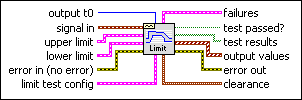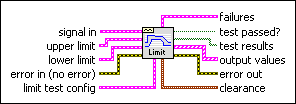|
output t0 determines the source of start time, t0, of the waveforms for output values.
| 0 | t0 = limit x0 (default)—Starts with upper limit start time if you define the upper and lower limits. | | 1 | t0 = signal in t0—Starts with signal in start time. |
|
 |
signal in specifies the waveform to test to make sure it lies in the envelope bounded by the upper and lower limits.
|
 |
upper limit specifies the upper boundary of the envelope. The default is Inf.
 |
x0 specifies the minimum value of the x-axis.
|
 |
dx specifies the x-axis interval between points in the input data.
|
 |
Y specifies the y-axis values for the limit.
|
|
 |
lower limit specifies the lower boundary of the envelope. The default is –Inf.
 |
x0 specifies the minimum value of the x-axis.
|
 |
dx specifies the x-axis interval between points in the input data.
|
 |
Y specifies the y-axis values for the limit.
|
|
 |
error in describes error conditions that occur before this node runs. This input provides standard error in functionality.
|
 |
limit test config specifies the limit-test pass region and whether the limit values are included.
 |
pass region specifies whether you want the test to pass where the signal points fall inside the limits or outside the limits.
| 0 | Inside limits—lower limit < signal in < upper limit. | | 1 | Outside limits—signal in does not fall within the area defined by lower limit and upper limit. |
|
 |
include UL specifies whether you want the test to pass where the signal points fall on upper limit. The default is TRUE.
|
 |
include LL specifies whether you want the test to pass where the signal points fall on lower limit. The default is TRUE.
|
|
 |
failures returns the locations of failed test points.
 |
x values returns the x-value locations of failed test points.
|
 |
y values returns the y-value locations of failed test points.
|
|
 |
test passed? indicates the result of limit mask testing. If TRUE, the signal is less than or equal to upper limit and greater than or equal to lower limit and the limit testing passed. If FALSE, the limit testing did not pass.
|
 |
test results returns the results of the limit testing at each data point. The VI returns TRUE if the data point is less than or equal to upper limit and greater than or equal to lower limit.
|
 |
output values contains the upper limit and lower limit, the signal, and the failures. You can wire this output to a graph to view the values. The first element in the array is the input signal. The x0 and dx values in this waveform are changed so that it can be easily plotted with the upper and lower limits. The second element in the array is the failure waveform. The failure waveform contains NaN at points where the limit test passes and contains the input signal where the limit test fails. The third and fourth elements of the array are the upper and lower boundaries, respectively.
|
 |
error out contains error information. This output provides standard error out functionality.
|
 |
clearance returns distance measures between signal in and upper limit and lower limit.
 |
clearance UL is the minimum distance between signal in and upper limit (UL). If the signal points fail at any point along upper limit, clearance UL is set to zero. When clearance UL returns Inf, upper limit was not defined, so the signal was not tested against it. You can interpret Inf as passing upper limit with maximum clearance.
|
 |
clearance LL is the minimum distance between signal in and lower limit (LL). If the signal points fail at any point along lower limit, clearance LL is set to zero. When clearance LL returns Inf, lower limit was not defined, so the signal was not tested against it. You can interpret Inf as passing lower limit with maximum clearance.
|
 |
min clearance is the minimum, overall distance between signal in and the limits. min clearance is the minimum of clearance UL and clearance LL. If the signal fails the limit test at any point, min clearance is set to zero. When min clearance returns Inf, neither upper limit nor lower limit were defined, so the signal was not tested against them. You can interpret Inf as passing both upper limit and lower limit with maximum clearance.
|
|
 |
signal in contains the signal to test to make sure it lies in the envelope bounded by the upper and lower limits.
 |
f0 specifies the start frequency, in hertz, of the spectrum.
|
 |
df specifies the frequency resolution, in hertz, of the spectrum.
|
 |
spectrum is the spectrum of the input signal.
|
|
 |
upper limit specifies the upper boundary of the envelope. The default is Inf.
 |
x0 specifies the minimum value of the x-axis.
|
 |
dx specifies the x-axis interval between points in the input data.
|
 |
Y specifies the y-axis values for the limit.
|
|
 |
lower limit specifies the lower boundary of the envelope. The default is –Inf.
 |
x0 specifies the minimum value of the x-axis.
|
 |
dx specifies the x-axis interval between points in the input data.
|
 |
Y specifies the y-axis values for the limit.
|
|
 |
error in describes error conditions that occur before this node runs. This input provides standard error in functionality.
|
 |
limit test config specifies the limit-test pass region and whether the limit values are included.
 |
pass region specifies whether you want the test to pass where the signal points fall inside the limits or outside the limits.
| 0 | Inside limits—lower limit < signal in < upper limit. | | 1 | Outside limits—signal in does not fall within the area defined by lower limit and upper limit. |
|
 |
include UL specifies whether you want the test to pass where the signal points fall on upper limit. The default is TRUE.
|
 |
include LL specifies whether you want the test to pass where the signal points fall on lower limit. The default is TRUE.
|
|
 |
failures returns the locations of failed test points.
 |
x values returns the x-value locations of failed test points.
|
 |
y values returns the y-value locations of failed test points.
|
|
 |
test passed? indicates the result of limit mask testing. If TRUE, the signal is less than or equal to upper limit and greater than or equal to lower limit and the limit testing passed. If FALSE, the limit testing did not pass.
|
 |
test results returns the results of the limit testing at each data point. The VI returns TRUE if the data point is less than or equal to upper limit and greater than or equal to lower limit.
|
 |
output values contains the upper limit and lower limit, the signal, and the failures. You can wire this output to a graph to view the values. The first element in the array is the input signal. The x0 and dx values in this waveform are changed so that it can be easily plotted with the upper and lower limits. The second element in the array is the failure waveform. The failure waveform contains NaN at points where the limit test passes and contains the input signal where the limit test fails. The third and fourth elements of the array are the upper and lower boundaries, respectively.
 |
x0 is the minimum value of the x-axis.
|
 |
dx is the x-axis interval between points in the input data.
|
 |
Y contains the y-axis values for the limit.
|
|
 |
error out contains error information. This output provides standard error out functionality.
|
 |
clearance returns distance measures between signal in and upper limit and lower limit.
 |
clearance UL is the minimum distance between signal in and upper limit (UL). If the signal points fail at any point along upper limit, clearance UL is set to zero. When clearance UL returns Inf, upper limit was not defined, so the signal was not tested against it. You can interpret Inf as passing upper limit with maximum clearance.
|
 |
clearance LL is the minimum distance between signal in and lower limit (LL). If the signal points fail at any point along lower limit, clearance LL is set to zero. When clearance LL returns Inf, lower limit was not defined, so the signal was not tested against it. You can interpret Inf as passing lower limit with maximum clearance.
|
 |
min clearance is the minimum, overall distance between signal in and the limits. min clearance is the minimum of clearance UL and clearance LL. If the signal fails the limit test at any point, min clearance is set to zero. When min clearance returns Inf, neither upper limit nor lower limit were defined, so the signal was not tested against them. You can interpret Inf as passing both upper limit and lower limit with maximum clearance.
|
|
 Add to the block diagram
Add to the block diagram Find on the palette
Find on the palette