Set Report Orientation VI
Owning Palette: Report Layout VIs
Requires: Base Development System
Determines whether the report is printed in landscape or portrait orientation.
You cannot use this VI with HTML reports.
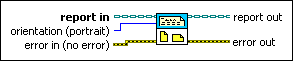
 Add to the block diagram Add to the block diagram |
 Find on the palette Find on the palette |




