Set Report Header Text VI
Owning Palette: Report Layout VIs
Requires: Base Development System
Sets the text of the report header.
Header text for Microsoft Excel reports appears only when you print the report.
Use tokens with this VI to generate information in the headers. For example, you can insert a time stamp in the headers of the report.
You cannot use tokens with Microsoft Word and Excel reports.
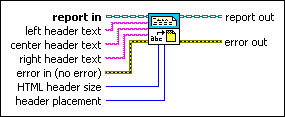
 Add to the block diagram Add to the block diagram |
 Find on the palette Find on the palette |






