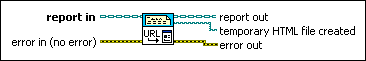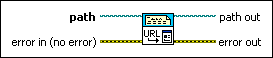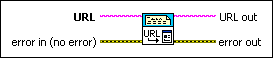Open HTML Report in Browser VI
Owning Palette: HTML Reports Only VIs
Requires: Base Development System
Displays an HTML report in the default Web browser. Wire data to the report in input to determine the polymorphic instance to use or manually select the instance.
If you wire a URL or path that contains a space character to this VI, the VI encodes the space as %20 before displaying the URL or HTML file in the Web browser.
Use the pull-down menu to select an instance of this VI.
 Add to the block diagram Add to the block diagram |
 Find on the palette Find on the palette |