Get Report Settings VI
Owning Palette: Advanced Report Generation VIs
Requires: Base Development System
Retrieves information about the current font and text settings of a given report.
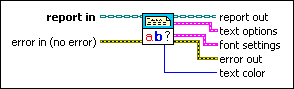
 Add to the block diagram Add to the block diagram |
 Find on the palette Find on the palette |
Owning Palette: Advanced Report Generation VIs
Requires: Base Development System
Retrieves information about the current font and text settings of a given report.
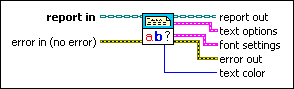
 Add to the block diagram Add to the block diagram |
 Find on the palette Find on the palette |
 |
report in is a reference to the report whose appearance, data, and printing you want to control. Use the Create Report VI to generate this LabVIEW class object. | ||||||||
 |
error in describes error conditions that occur before this node runs. This input provides standard error in functionality. | ||||||||
 |
report out is a reference to the report whose appearance, data, and printing you want to control. You can wire this output to other Report Generation VIs. | ||||||||
 |
text options indicates how the text appears in the report.
| ||||||||
 |
font settings indicates what font settings currently are used in a report.
| ||||||||
 |
error out contains error information. This output provides standard error out functionality. | ||||||||
 |
text color indicates the color of the text in the report. |