 |
MS Office parameters (Report Generation Toolkit) specifies the point in a Microsoft Word or Excel report where you want an insertion to occur. The VI ignores this input for HTML reports. You can specify a bookmark in Word or a named range or cell coordinates in Excel. If you set the report type to Word but do not specify a bookmark, the insertion occurs at the end of the document.
 |
position contains the row and column coordinates of the point in an Excel worksheet from which the insertion occurs. Row and column values in Excel are zero-based, so the row and column coordinates of (0,0) correspond to cell A1.
 |
rows specifies the row index.
|
 |
columns specifies the column index.
|
|
 |
name contains the name of the cell in a Microsoft Excel worksheet from which the insertion occurs.
|
 |
bookmark contains the name of the bookmark in a Word document from which the insertion occurs.
|
|
 |
report in is a reference to the report whose appearance, data, and printing you want to control. Use the Create Report VI to generate this LabVIEW class object.
|
 |
URL of link - href is the URL of the website or document that you want to link to from the HTML report. Use forward slashes (/) to separate directory and filenames in URLs. For example, if you want to link to report.html in the factory directory on the website www.mycompany.com, use a URL of http://www.mycompany.com/factory/report.html.
If you link to documents or sites on a local computer, the links might not work if you post the report on the Web. If you use relative paths in the links and the documents or sites move, the links do not work.
|
 |
link text is the text you want to appear as a link in the report.
|
 |
error in describes error conditions that occur before this node runs. This input provides standard error in functionality.
|
 |
report out is a reference to the report whose appearance, data, and printing you want to control. You can wire this output to other Report Generation VIs.
|
 |
start out (Report Generation Toolkit) represents the index of the character at the beginning of the text inserted in the Microsoft Word document. The VI ignores this input for HTML reports.
|
 |
end out (Report Generation Toolkit) represents the index of the character at the end of the text inserted in the Microsoft Word document. The VI ignores this input for HTML reports.
|
 |
error out contains error information. This output provides standard error out functionality.
|
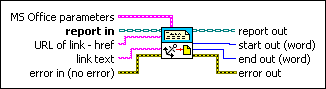
 Add to the block diagram
Add to the block diagram Find on the palette
Find on the palette







