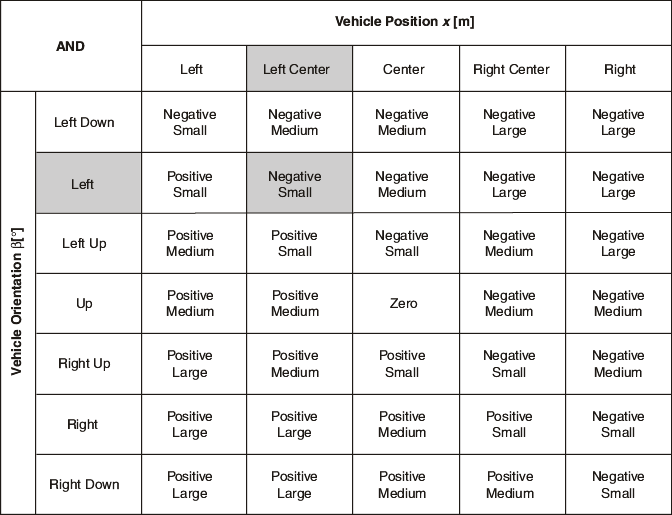
Complete the following steps to modify the pre-generated rules to use the correct consequents.
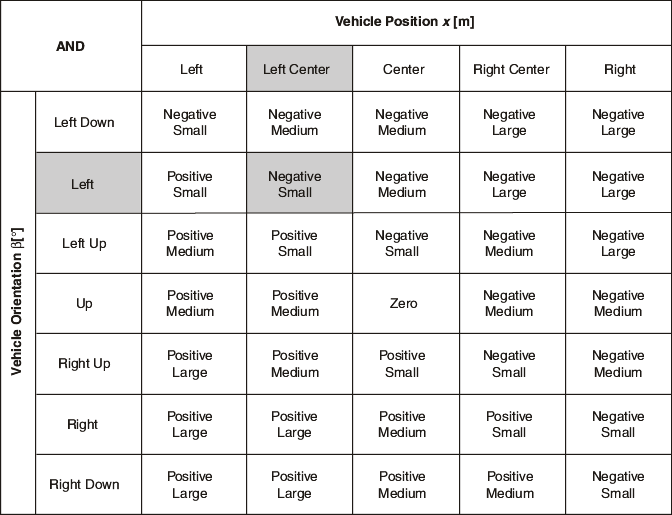
The fuzzy system now has a complete linguistic rule base with which to analyze input data and produce output data. However, the rule base returns the output data as linguistic terms. The fuzzy controller must defuzzify the output data before the output can apply to the control structure that the fuzzy system automates. You therefore must specify a defuzzification method for the fuzzy controller to use.
 |
Previous 3. Creating a Rule Base with Pre-Generated Rules |
Home Tutorial: Using the Fuzzy System Designer |
Next 5. Specifying a Defuzzification Method |
 |