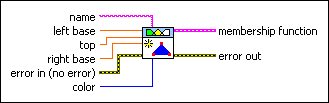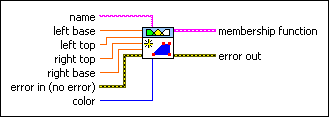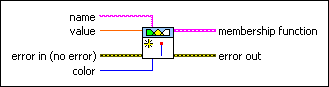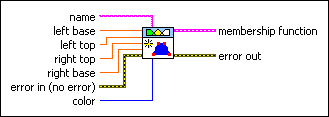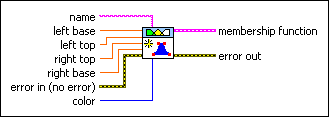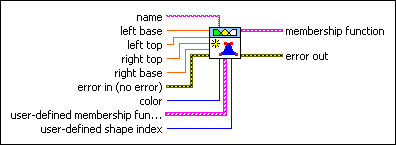|
name specifies the name of the membership function, or linguistic term, you want to create.
|
 |
left base specifies the numerical value of the linguistic variable corresponding to the left base point of the membership function. The degree of membership of the linguistic variable within the linguistic term name is 0 at the left base value.
|
 |
top specifies the numerical value of the linguistic variable corresponding to the top of the triangle membership function. The degree of membership of the linguistic variable within the linguistic term name is 1 at the top value.
|
 |
right base specifies the numerical value of the linguistic variable corresponding to the right base point of the membership function. The degree of membership of the linguistic variable within the linguistic term name is 0 at the right base value.
|
 |
error in describes error conditions that occur before this node runs. This input provides standard error in functionality.
|
 |
color specifies the color of the membership function when you view the membership function in the Fuzzy System Designer. You can wire a color box constant to this input.
|
 |
membership function returns the membership function with the shape, points, and color you specify.
|
 |
error out contains error information. This output provides standard error out functionality.
|
Uses a trapezoid function to determine the degrees of membership for the linguistic variable.
 |
name specifies the name of the membership function, or linguistic term, you want to create.
|
 |
left base specifies the numerical value of the linguistic variable corresponding to the left base point of the membership function. The degree of membership of the linguistic variable within the linguistic term name is 0 at the left base value.
|
 |
left top specifies the numerical value of the linguistic variable corresponding to the left top point of the membership function. The degree of membership of the linguistic variable within the linguistic term name is 1 at the left top value.
|
 |
right top specifies the numerical value of the linguistic variable corresponding to the right top point of the membership function. The degree of membership of the linguistic variable within the linguistic term name is 1 at the right top value.
|
 |
right base specifies the numerical value of the linguistic variable corresponding to the right base point of the membership function. The degree of membership of the linguistic variable within the linguistic term name is 0 at the right base value.
|
 |
error in describes error conditions that occur before this node runs. This input provides standard error in functionality.
|
 |
color specifies the color of the membership function when you view the membership function in the Fuzzy System Designer. You can wire a color box constant to this input.
|
 |
membership function returns the membership function with the shape, points, and color you specify.
|
 |
error out contains error information. This output provides standard error out functionality.
|
Uses a singleton function to determine the degrees of membership for the linguistic variable. A singleton function has only one point. Therefore, no value of the linguistic variable has partial membership within the corresponding linguistic term.
 |
name specifies the name of the membership function, or linguistic term, you want to create.
|
 |
value specifies the numerical value of the linguistic variable corresponding to the unique point of the singleton membership function. The degree of membership of the linguistic variable within the linguistic term name is 1 at this value.
|
 |
error in describes error conditions that occur before this node runs. This input provides standard error in functionality.
|
 |
color specifies the color of the membership function when you view the membership function in the Fuzzy System Designer. You can wire a color box constant to this input.
|
 |
membership function returns the membership function with the shape, points, and color you specify.
|
 |
error out contains error information. This output provides standard error out functionality.
|
Uses a sigmoid function to determine the degrees of membership for the linguistic variable.
 |
name specifies the name of the membership function, or linguistic term, you want to create.
|
 |
left base specifies the numerical value of the linguistic variable corresponding to the left base point of the membership function. The degree of membership of the linguistic variable within the linguistic term name is 0 at the left base value.
|
 |
left top specifies the numerical value of the linguistic variable corresponding to the left top point of the membership function. The degree of membership of the linguistic variable within the linguistic term name is 1 at the left top value.
|
 |
right top specifies the numerical value of the linguistic variable corresponding to the right top point of the membership function. The degree of membership of the linguistic variable within the linguistic term name is 1 at the right top value.
|
 |
right base specifies the numerical value of the linguistic variable corresponding to the right base point of the membership function. The degree of membership of the linguistic variable within the linguistic term name is 0 at the right base value.
|
 |
error in describes error conditions that occur before this node runs. This input provides standard error in functionality.
|
 |
color specifies the color of the membership function when you view the membership function in the Fuzzy System Designer. You can wire a color box constant to this input.
|
 |
membership function returns the membership function with the shape, points, and color you specify.
|
 |
error out contains error information. This output provides standard error out functionality.
|
Uses a Gaussian function to determine the degrees of membership for the linguistic variable.
 |
name specifies the name of the membership function, or linguistic term, you want to create.
|
 |
left base specifies the numerical value of the linguistic variable corresponding to the left base point of the membership function. The degree of membership of the linguistic variable within the linguistic term name is 0 at the left base value.
|
 |
left top specifies the numerical value of the linguistic variable corresponding to the left top point of the membership function. The degree of membership of the linguistic variable within the linguistic term name is 1 at the left top value.
|
 |
right top specifies the numerical value of the linguistic variable corresponding to the right top point of the membership function. The degree of membership of the linguistic variable within the linguistic term name is 1 at the right top value.
|
 |
right base specifies the numerical value of the linguistic variable corresponding to the right base point of the membership function. The degree of membership of the linguistic variable within the linguistic term name is 0 at the right base value.
|
 |
error in describes error conditions that occur before this node runs. This input provides standard error in functionality.
|
 |
color specifies the color of the membership function when you view the membership function in the Fuzzy System Designer. You can wire a color box constant to this input.
|
 |
membership function returns the membership function with the shape, points, and color you specify.
|
 |
error out contains error information. This output provides standard error out functionality.
|
Uses a user-defined function to determine the degrees of membership for the linguistic variable.
 |
name specifies the name of the membership function, or linguistic term, you want to create.
|
 |
left base specifies the numerical value of the linguistic variable corresponding to the left base point of the membership function. The degree of membership of the linguistic variable within the linguistic term name is 0 at the left base value.
|
 |
left top specifies the numerical value of the linguistic variable corresponding to the left top point of the membership function. The degree of membership of the linguistic variable within the linguistic term name is 1 at the left top value.
|
 |
right top specifies the numerical value of the linguistic variable corresponding to the right top point of the membership function. The degree of membership of the linguistic variable within the linguistic term name is 1 at the right top value.
|
 |
right base specifies the numerical value of the linguistic variable corresponding to the right base point of the membership function. The degree of membership of the linguistic variable within the linguistic term name is 0 at the right base value.
|
 |
error in describes error conditions that occur before this node runs. This input provides standard error in functionality.
|
 |
color specifies the color of the membership function when you view the membership function in the Fuzzy System Designer. You can wire a color box constant to this input.
|
 |
user-defined membership function shapes specifies the x-y values of points that define custom shapes for membership functions. The shape of a membership function determines the degrees of membership for a linguistic variable within the corresponding linguistic term. Use the user-defined shape index to specify which user-defined membership function shape in this array you want to use for the membership function. For each custom membership function shape you define, you can use any range of x-values. However, the range of the y-values must be between 0 and 1 such that the first point you specify has a degree of membership of 0 and the last point you specify has a degree of membership of 1. LabVIEW scales the custom shape linearly between the left base and left top points and scales the mirror image of this shape linearly between the right top and right base points. Any points between left top and right top have a degree of membership of 1.
|
 |
user-defined shape index specifies the index of the shape in the user-defined membership function shapes array that you want to use for the membership function.
|
 |
membership function returns the membership function with the shape, points, and color you specify.
|
 |
error out contains error information. This output provides standard error out functionality.
|
 Add to the block diagram
Add to the block diagram Find on the palette
Find on the palette