Setup Window VI
Owning Palette: Helpers VIs
Requires: Full Development System
Creates a new window with hardware acceleration for rendering the 3D scene.
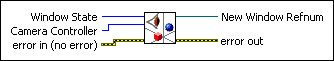
 Add to the block diagram Add to the block diagram |
 Find on the palette Find on the palette |
Owning Palette: Helpers VIs
Requires: Full Development System
Creates a new window with hardware acceleration for rendering the 3D scene.
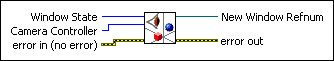
 Add to the block diagram Add to the block diagram |
 Find on the palette Find on the palette |
 |
Window State specifies the state of the new window.
|
||||||||
 |
Camera Controller sets the interaction of the camera with the 3D scene.
|
||||||||
 |
error in describes error conditions that occur before this node runs. This input provides standard error in functionality. | ||||||||
 |
New Window Refnum is the reference to the window. | ||||||||
 |
error out contains error information. This output provides standard error out functionality. |
Refer to the 3D Model of Solar System VI in the labview\examples\Graphics and Sound\3D Picture Control directory for an example of using the Setup Window VI.