Sound Output Wait VI
Owning Palette: Sound Output VIs
Requires: Base Development System
Waits until all of the sound is played by the output device.
(Windows) You must have DirectX 8.0 or later to use this VI. (Linux) You must have the Open Sound System (OSS) driver to use this VI.
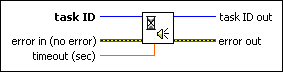
 Add to the block diagram Add to the block diagram |
 Find on the palette Find on the palette |





