 |
[user-specified font] specifies the specific font characteristics for the text to draw. The VI ignores this input unless desired font is User-specified Font.
 |
Font Name specifies the font to use for the text. If you misspell the font name or specify a font that is not installed on the computer, the operating system selects a font.
|
 |
Size specifies the size of the font in points.
|
 |
Strikeout? specifies if the text appears in strikeout. If Strikeout? is TRUE, the text appears in strikeout.
|
 |
Italic? specifies if the text appears in italics. If Italic? is TRUE, the text appears in italics.
|
 |
Underline? specifies if the text is underlined. If Underline? is TRUE, the text appears underlined.
|
 |
Outline? specifies if the text is outlined. If Outline? is TRUE, the text appears outlined.
|
 |
Shadow? specifies if the text has a shadow. If Shadow? is TRUE, the text appears in shadow.
|
 |
Bold? specifies if the text is bold. If Bold? is TRUE, the text appears bold.
|
|
 |
desired font specifies the text font.
| 0 | User-specified Font | | 1 | Application Font (default) | | 2 | System Font | | 3 | Dialog Font |
|
 |
alignment specifies the location of the text relative to the origin you specify.
 |
horizontal sets the horizontal position of the text with respect to the origin.
| 0 | left—The horizontal component of origin specifies the left edge of the text. | | 1 | center—The horizontal component of the origin specifies the center of the text. | | 2 | right—The horizontal component of origin specifies the right of the text. |
|
 |
vertical sets the vertical position of the text with respect to the origin.
| 0 | top—The vertical component of origin specifies the top edge of the text. | | 1 | center—The vertical component of the origin specifies the center of the text. | | 2 | bottom—The vertical component of origin specifies the bottom of the text. |
|
|
 |
origin is the coordinate of the starting point of the text.
 |
horizontal is the x-axis coordinate that increases to the right.
|
 |
vertical is the y-axis coordinate that increases to the bottom.
|
|
 |
text is the string to draw in the picture.
|
 |
text orientation sets the orientation of the text for which you want the bounding rectangle.
| 0 | None (default)—Text appears normal. | | 1 | Stacked—Text appears stacked. | | 2 | Clockwise—Text appears rotated 90° clockwise. This results in vertical text that reads downward. | | 3 | Counterclockwise—Text appears rotated 90° counterclockwise. This results in vertical text that reads upward. |
|
 |
rect is a cluster that contains coordinates that describe the left, top, right, and bottom coordinates of the outer edges of the rectangle. Horizontal coordinates increase to the right, and vertical coordinates increase to the bottom.
 |
left is the horizontal coordinate of the left edge of the rectangle.
|
 |
top is the vertical coordinate of the top edge of the rectangle.
|
 |
right is the horizontal coordinate of the right edge of the rectangle.
|
 |
bottom is the vertical coordinate of the bottom edge of the rectangle.
|
|
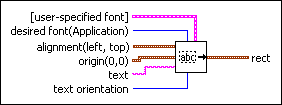
 Add to the block diagram
Add to the block diagram Find on the palette
Find on the palette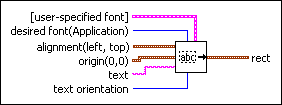
 Add to the block diagram
Add to the block diagram Find on the palette
Find on the palette