 |
[user-specified font] specifies the specific font characteristics for the text to draw. The VI ignores this input unless desired font is User-specified Font.
 |
Font Name specifies the font to use for the text. If you misspell the font name or specify a font that is not installed on the computer, the operating system selects a font.
|
 |
Size specifies the size of the font in points.
|
 |
Strikeout? specifies if the text appears in strikeout. If Strikeout? is TRUE, the text appears in strikeout.
|
 |
Italic? specifies if the text appears in italics. If Italic? is TRUE, the text appears in italics.
|
 |
Underline? specifies if the text is underlined. If Underline? is TRUE, the text appears underlined.
|
 |
Outline? specifies if the text is outlined. If Outline? is TRUE, the text appears outlined.
|
 |
Shadow? specifies if the text has a shadow. If Shadow? is TRUE, the text appears in shadow.
|
 |
Bold? specifies if the text is bold. If Bold? is TRUE, the text appears bold.
|
|
 |
desired font specifies the text font.
| 0 | User-specified Font | | 1 | Application Font (default) | | 2 | System Font | | 3 | Dialog Font |
|
 |
scale definition specifies the pixel coordinates and values for both ends of the scale, and the numeric format and precision for the scale numbers.
 |
coordinate 1 contains the pixel coordinates for the left of a vertical scale or the top of a horizontal scale.
|
 |
value 1 contains the minimum value for the scale numbers.
|
 |
coordinate 2 contains the pixel coordinates for the right of a vertical scale or the bottom of a horizontal scale.
|
 |
value 2 contains the maximum value for the scale numbers.
|
 |
log? specifies if the scale is logarithmic.
|
 |
fmt and prec specifies the numeric format and precision for the scale numbers.
 |
format specifies the numeric format for the scale numbers.
| 0 | Decimal | | 1 | Scientific | | 2 | Engineering | | 3 | Binary | | 4 | Octal | | 5 | Hex |
|
 |
precision specifies the precision for the scale numbers. The default is 1.
|
|
|
 |
scale attributes describes the format for the scale.
 |
horizontal indicates whether to draw a horizontal or vertical scale.
|
 |
left/top indicates whether to draw the text to the left for a vertical scale and the top for a horizontal scale (TRUE), or to the right for a vertical scale and the bottom for a horizontal scale (FALSE).
|
 |
draw bar indicates whether to draw a bar as part of the scale.
|
 |
line color specifies the color of the line. You can wire a color box constant to this input.
|
 |
text color is the color of the text. The default is black. You can wire a color box constant to this input.
|
|
 |
scale specs is an array of clusters containing the coordinates and labels you can use in the scale.
 |
decade specs contains the coordinates and labels to use in a scale. decade specs appears when you right-click the border of a cluster in the scale specs control and select Visible Items»Label from the shortcut menu.
 |
label specifies the labels to use in the scale.
|
 |
coordinate specifies the coordinates to use in the scale.
|
|
|
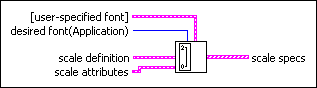
 Add to the block diagram
Add to the block diagram Find on the palette
Find on the palette












