SendIFC Function
Owning Palette: GPIB 488.2 Functions
Requires: Base Development System
Clears the GPIB functions with Interface Clear (IFC).
When you issue the GPIB Device IFC message, the interface functions of all connected devices return to their cleared states.
Refer to GPIB Function Defaults for more information about the timeout and address defaults.
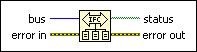
 Add to the block diagram Add to the block diagram |
 Find on the palette Find on the palette |



