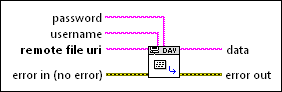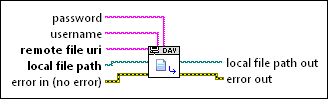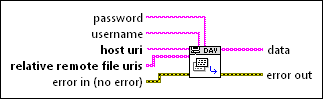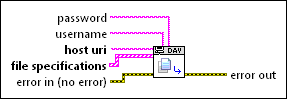Simple Get VI
Owning Palette: WebDAV VIs
Requires: Full Development System
Returns a file or multiple files or the raw binary contents of a file or multiple files from a remote WebDAV server or target. You must manually select the polymorphic instance you want to use.
This VI closes the connection to the WebDAV server after LabVIEW downloads the file or files. If you have many files to download or multiple file operations to complete, consider using the Open Session VI and the Get VI or the Asynchronous Get VI.
Use the pull-down menu to select an instance of this VI.
 Add to the block diagram Add to the block diagram |
 Find on the palette Find on the palette |