Flush Output VI
Owning Palette: Output VIs
Requires: Full Development System (Windows)
Sends any remaining data written by the Write Response VI from the buffer to the socket. Use this VI when the top-level VI is configured to use streaming and buffering on the HTTP Method VI Settings page of the Web Service Properties dialog box. The status of error in does not affect the functionality of this VI.
 | Note For more information about concepts in this topic, refer to the Web services introduction and tutorial. |
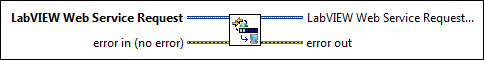
 Add to the block diagram Add to the block diagram |
 Find on the palette Find on the palette |



