 |
address is the address with which you want to establish a connection. This address can be in IP dot notation or it can be a hostname. If you do not specify an address, LabVIEW establishes a connection to the local computer.
|
 |
remote port or service name can accept a numeric or a string input. remote port or service name is the port or name of the service with which you want to establish a connection. If you specify a service name, LabVIEW queries the NI Service Locator for the port number that the server registered. If you wire a value of 0, LabVIEW returns an error.
|
 |
timeout ms specifies the time, in milliseconds, that the function waits to complete and return an error. The default value is 60,000 ms or 1 minute. A value of –1 indicates to wait indefinitely.
|
 |
error in describes error conditions that occur before this node runs. This input provides standard error in functionality.
|
 |
local port is the local connection port. Some servers only allow connections to clients that use port numbers within a specific range that is dependent on the server. If the value is 0, the operating system selects an unused port. The default is 0.
|
 |
connection ID is a network connection refnum that uniquely identifies the TCP connection. Use this value to refer to this connection in subsequent VI calls.
|
 |
error out contains error information. This output provides standard error out functionality.
|
When wiring an unused IP address, you may receive an error stating the network operation exceeded the user-specified or system time limit. This error occurs before the default timeout of 60000 ms has occurred. To correct this error, wire an IP address that is running and listening on the port you are trying to use.
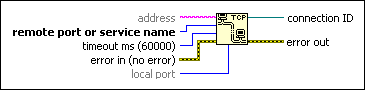
 Add to the block diagram
Add to the block diagram Find on the palette
Find on the palette





