 |
# elements is the number of elements you want to read from the stream. The default is –1, which specifies to read all available elements from the stream. If you use the default value for this input, this function does not time out. LabVIEW ignores the timeout in ms input, and this function immediately returns any data available for reading. If you use the default value for this input and there are no elements available for reading, this function returns an empty array. If you specify a number greater than the read buffer size of the Create Network Stream Reader Endpoint function, this function returns an error. If timeout in ms expires before the elements are available, this function returns an empty array. Use the Available Elements for Reading property to determine the number of elements in the stream.
|
 |
endpoint in specifies the reference to the endpoint. Obtain this reference by wiring the reader endpoint output of the Create Network Stream Reader Endpoint function to this input.
|
 |
data type is the data type of the elements you want to read. This input is available only if you build an array of more than one data type or you wire more than one data type to the same output tunnel of a structure, such as a Case Structure. Wire the data type of the elements you are reading from the stream to this input.
|
 |
timeout in ms is the time, in milliseconds, that this function waits for the data. The default is –1, which means the function waits indefinitely.
|
 |
error in describes error conditions that occur before this node runs. This input provides standard error in functionality.
|
 |
endpoint out returns endpoint in unchanged.
|
 |
data out returns the data this function reads from the stream. This terminal returns an empty array if an error occurs or timeout in ms expires before the number of elements you specify in the # elements is available.
|
 |
timed out? returns TRUE if the timeout period elapses before this function reads the data.
|
 |
error out contains error information. This output provides standard error out functionality.
|
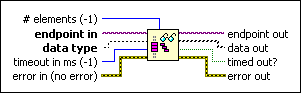
 Add to the block diagram
Add to the block diagram Find on the palette
Find on the palette






