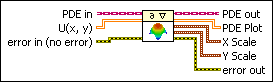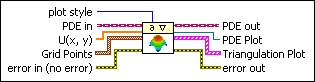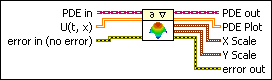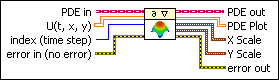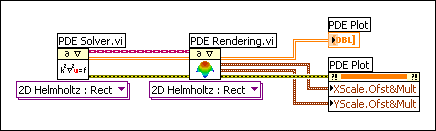|
PDE in is the class that stores the data of the equation.
|
 |
U(x, y) specifies the solution of the equation.
|
 |
error in describes error conditions that occur before this node runs. This input provides standard error in functionality.
|
 |
PDE out returns PDE in unchanged.
|
 |
PDE Plot returns an intensity graph that renders U(x, y).
|
 |
X Scale returns the offset and multiplier of the x-scale. X Scale returns the offset and multiplier of the PDE Plot x-scale.
 |
Offset returns the offset of the x-scale.
|
 |
Multiplier returns the multiplier of the x-scale.
|
|
 |
Y Scale returns the offset and multiplier of y-scale. Y Scalereturns the offset and multiplier of the PDE Plot y-scale.
 |
Offset returns the offset of the y-scale.
|
 |
Multiplier returns the multiplier of the y-scale.
|
|
 |
error out contains error information. This output provides standard error out functionality.
|
 |
plot style specifies how LabVIEW draws the solution for PDE Plot.
| 0 | Wireframe—Draws the solution with line segments that connect at Grid Points. | | 1 | Polygons (default)—Draws the solution with filled geometry. |
|
 |
PDE in is the class that stores the data of the equation.
|
 |
U(x, y) specifies the solution of the equation in Grid Points from the PDE Solver VI.
|
 |
Grid Points specifies the grid points for the equation.
 |
X specifies the x-coordinate of Grid Points.
|
 |
Y specifies the y-coordinate of Grid Points.
|
|
 |
error in describes error conditions that occur before this node runs. This input provides standard error in functionality.
|
 |
PDE out returns PDE in unchanged.
|
 |
PDE Plot returns a reference to a 3D scene object. Wire this output to the 3D picture control to view the solution.
|
 |
Triangulation Plot returns an XY graph that illustrates triangulation.
|
 |
error out contains error information. This output provides standard error out functionality.
|
 |
PDE in is the class that stores the data of the equation.
|
 |
U(t, x) specifies the solution of the equation.
|
 |
error in describes error conditions that occur before this node runs. This input provides standard error in functionality.
|
 |
PDE out returns PDE in unchanged.
|
 |
PDE Plot returns an intensity graph that renders U(t, x).
|
 |
X Scale returns the offset and multiplier of the x-scale. X Scale returns the offset and multiplier of the PDE Plot x-scale.
 |
Offset returns the offset of the x-scale.
|
 |
Multiplier returns the multiplier of the x-scale.
|
|
 |
Y Scale returns the offset and multiplier of y-scale. Y Scalereturns the offset and multiplier of the PDE Plot y-scale.
 |
Offset returns the offset of the y-scale.
|
 |
Multiplier returns the multiplier of the y-scale.
|
|
 |
error out contains error information. This output provides standard error out functionality.
|
 |
PDE in is the class that stores the data of the equation.
|
 |
U(t, x, y) specifies the solution of the equation.
|
 |
index (time step) specifies the index of the time step.
If index (time step) is negative or greater than # of t-points from the Define PDE Domain VI, LabVIEW renders the solution at final t. Otherwise, LabVIEW renders the solution at index (time step). The default is –1.
|
 |
error in describes error conditions that occur before this node runs. This input provides standard error in functionality.
|
 |
PDE out returns PDE in unchanged.
|
 |
PDE Plot returns an intensity graph that renders U(t, x, y) at index (time step).
|
 |
X Scale returns the offset and multiplier of the x-scale. X Scale returns the offset and multiplier of the PDE Plot x-scale.
 |
Offset returns the offset of the x-scale.
|
 |
Multiplier returns the multiplier of the x-scale.
|
|
 |
Y Scale returns the offset and multiplier of y-scale. Y Scalereturns the offset and multiplier of the PDE Plot y-scale.
 |
Offset returns the offset of the y-scale.
|
 |
Multiplier returns the multiplier of the y-scale.
|
|
 |
error out contains error information. This output provides standard error out functionality.
|
 |
PDE in is the class that stores the data of the equation.
|
 |
U(t, x) specifies the solution of the equation.
|
 |
error in describes error conditions that occur before this node runs. This input provides standard error in functionality.
|
 |
PDE out returns PDE in unchanged.
|
 |
PDE Plot returns an intensity graph that renders U(t, x).
|
 |
X Scale returns the offset and multiplier of the x-scale. X Scale returns the offset and multiplier of the PDE Plot x-scale.
 |
Offset returns the offset of the x-scale.
|
 |
Multiplier returns the multiplier of the x-scale.
|
|
 |
Y Scale returns the offset and multiplier of y-scale. Y Scalereturns the offset and multiplier of the PDE Plot y-scale.
 |
Offset returns the offset of the y-scale.
|
 |
Multiplier returns the multiplier of the y-scale.
|
|
 |
error out contains error information. This output provides standard error out functionality.
|
 |
PDE in is the class that stores the data of the equation.
|
 |
U(t, x, y) specifies the solution of the equation.
|
 |
index (time step) specifies the index of the time step.
If index (time step) is negative or greater than # of t-points from the Define PDE Domain VI, LabVIEW renders the solution at final t. Otherwise, LabVIEW renders the solution at index (time step). The default is –1.
|
 |
error in describes error conditions that occur before this node runs. This input provides standard error in functionality.
|
 |
PDE out returns PDE in unchanged.
|
 |
PDE Plot returns an intensity graph that renders U(t, x, y) at index (time step).
|
 |
X Scale returns the offset and multiplier of the x-scale. X Scale returns the offset and multiplier of the PDE Plot x-scale.
 |
Offset returns the offset of the x-scale.
|
 |
Multiplier returns the multiplier of the x-scale.
|
|
 |
Y Scale returns the offset and multiplier of y-scale. Y Scalereturns the offset and multiplier of the PDE Plot y-scale.
 |
Offset returns the offset of the y-scale.
|
 |
Multiplier returns the multiplier of the y-scale.
|
|
 |
error out contains error information. This output provides standard error out functionality.
|
The following block diagram illustrates how to set the scale offset and multiplier of PDE Plot by X Scale and Y Scale.
If you do not set the scale offset and multiplier, LabVIEW uses the default settings of the intensity graph.
 Add to the block diagram
Add to the block diagram Find on the palette
Find on the palette