TDMS Stop Asynchronous Reads Function
Owning Palette: TDMS Advanced Asynchronous I/O Functions
Requires: Base Development System (Windows)
Stops issuing new asynchronous reads. This function does not discard completed asynchronous reads or cancel pending asynchronous reads. After you use this function to stop asynchronous reads, you still can use the TDMS Advanced Asynchronous Read function to read the completed asynchronous reads.
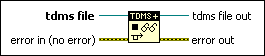
 Add to the block diagram Add to the block diagram |
 Find on the palette Find on the palette |




