TDMS Get Asynchronous Write Status Function
Owning Palette: TDMS Advanced Asynchronous I/O Functions
Requires: Base Development System (Windows)
Retrieves the number of pending asynchronous writes issued by the TDMS Advanced Asynchronous Write function.
 | Tip Use this function when you monitor an application that issues a series of asynchronous writes over a long period of time. By querying the number of pending writes and keeping track of the highest value this function returns, you can choose an appropriate value for the max asynchronous writes input of the TDMS Configure Asynchronous Writes function. |
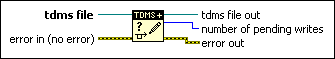
 Add to the block diagram Add to the block diagram |
 Find on the palette Find on the palette |





