TDMS Get Asynchronous Read Status Function
Owning Palette: TDMS Advanced Asynchronous I/O Functions
Requires: Base Development System (Windows)
Retrieves the number of buffers that contain data available for the TDMS Advanced Asynchronous Read function to read.
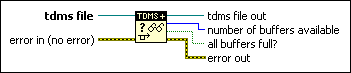
 Add to the block diagram Add to the block diagram |
 Find on the palette Find on the palette |







