Stall Data Flow VI
Owning Palette: Timing VIs and Functions
Requires: Base Development System
Delays the data flow of the wire for a specified period of time.
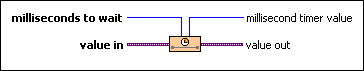
 Add to the block diagram Add to the block diagram |
 Find on the palette Find on the palette |
Owning Palette: Timing VIs and Functions
Requires: Base Development System
Delays the data flow of the wire for a specified period of time.
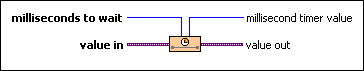
 Add to the block diagram Add to the block diagram |
 Find on the palette Find on the palette |
Refer to the Malleable VIs Basics.lvproj in the labview\examples\Malleable VIs\Basics directory for an example of using the Stall Data Flow VI.