Wait Until Next ms Multiple Function
Owning Palette: Timing VIs and Functions
Requires: Base Development System
Waits until the value of the millisecond timer becomes a multiple of the specified millisecond multiple. Use this function to synchronize activities. You can call this function in a loop to control the loop execution rate. However, it is possible that the first loop period might be short. Wiring a value of 0 to the milliseconds multiple input forces the current thread to yield control of the CPU.
This function makes asynchronous system calls, but the nodes themselves function synchronously. Therefore, it does not complete execution until the specified time has elapsed.
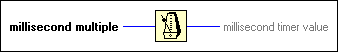
 Add to the block diagram Add to the block diagram |
 Find on the palette Find on the palette |

