 |
Other Refnum is a reference to the container object you want to search if you specify the Traverse Target as Other. The reference must be a VI Server class that inherits from GObject, FlatSequenceFrame, or Page. LabVIEW ignores this input if Traverse Target is either FP or BD.
|
 |
Traverse Target indicates the type of container object that you want to traverse. The following table contains the possible values for this input:
| 0 | FP—Front panel | | 1 | BD—Block diagram | | 2 | Other—Container objects other than the front panel or block diagram. These include structure diagrams and clusters. |
|
 |
VI Refnum is the reference to the VI you want to traverse. LabVIEW uses this input when Traverse Target is either FP or BD. LabVIEW ignores this input if you wire a reference to a specific container object to Other Refnum.
|
 |
Class Name is the VI Server class name of the object for which you are searching.
|
 |
error in describes error conditions that occur before this node runs. This input provides standard error in functionality.
|
 |
Traverse Generated Code specifies whether to traverse code that LabVIEW generates in the process of implementing certain functions. The default is FALSE.
|
 |
dup VI Refnum returns VI Refnum unchanged.
|
 |
References is an array of GObject references to the objects this VI finds. Use the To More Specific Class function to downcast each reference if necessary.
|
 |
# of Refs is the number of references in the References array.
|
 |
error out contains error information. This output provides standard error out functionality.
|
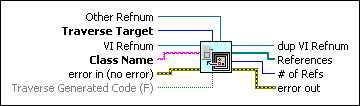
 Add to the block diagram
Add to the block diagram Find on the palette
Find on the palette








