Set Number of Records Function
Owning Palette: Datalog Functions
Requires: Base Development System
Sets the size in records of the datalog file identified by refnum.
LabVIEW reduces the number of records in a datalog file by deleting the last records in the file until the records equal the number you enter. The number of records you enter must be smaller than the number of records the datalog file holds. This function is not a permanent limit, but an operation that affects the records already in the datalog file one time. For example, if a datalog file contains 10 records and you set the number of records to 5, then LabVIEW deletes the last 5 records. However, if you add 5 records, the file then contains 10 records.
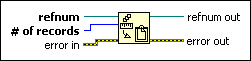
 Add to the block diagram Add to the block diagram |
 Find on the palette Find on the palette |




