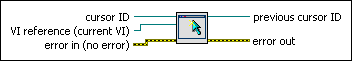Set Cursor VI
Owning Palette: Cursor VIs
Requires: Base Development System
Changes the appearance of the cursor on the front panel of a VI. Wire data to the icon input to determine the polymorphic instance to use or manually select the instance.
(Real-Time Module) You cannot use this VI in VIs that run on RT targets.
Use the pull-down menu to select an instance of this VI.
 Add to the block diagram Add to the block diagram |
 Find on the palette Find on the palette |