Search/Split String Function
Owning Palette: Additional String VIs and Functions
Requires: Base Development System
Divides a single string into two substrings.
You can divide the string at a certain character or substring. Search/Split String searches string for the string or character in search string/char. The function splits the string and returns the resulting two strings in substring before match and match + rest of string.
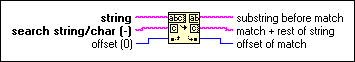
 Add to the block diagram Add to the block diagram |
 Find on the palette Find on the palette |



