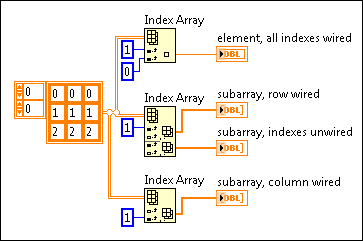|
index 0..n-1 specifies a number that refers to a location within the input array. LabVIEW automatically provides an index input for each dimension of the array.
Behavior for Out of Range Values
If the index is less than zero or greater than the number of dimensions in array, this function returns the default value of the defined data type for the array.
Which Index Refers to Which Dimension?
Array functions in LabVIEW access array data in row-major order. In a 2D array, row is the first, major index. Column is the last, minor index. In bigger multidimensional arrays, column remains the last index, and this function adds the more major indexes to the front. Thus, vol is the first index, followed by page, row, and column. These names are index identifiers and have no other meaning.
Unwired Index Inputs
Unwired index inputs allow you to retrieve a subarray of the array rather than a single element. For example, to retrieve column 1 of a 2D array, specify 1 in the column index and leave the row index unwired.
If you leave the index input unwired for a 1D array, the Index Array function returns the first element of the array.
How Does the Index Relate to Multiple Outputs?
If you expand the node to show more than one element or subarray output, LabVIEW provides a set of index inputs for each output. The values you wire to a set of index inputs determine the value of the corresponding output. However, if you do not wire values to a set of index inputs, the corresponding element or subarray output returns the element or subarray that follows the previous element or subarray output in the original array. Refer to the Examples section for an illustration of this relationship.
|
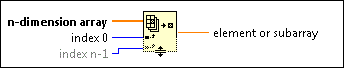
 Add to the block diagram
Add to the block diagram Find on the palette
Find on the palette