Concatenate Strings Function
Owning Palette: String Functions
Requires: Base Development System
Concatenates input strings and 1D arrays of strings into a single output string. For array inputs, this function concatenates each element of the array.
Add inputs to the function by right-clicking an input and selecting Add Input from the shortcut menu or by resizing the function.
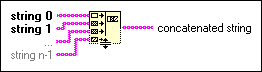
 Add to the block diagram Add to the block diagram |
 Find on the palette Find on the palette |


