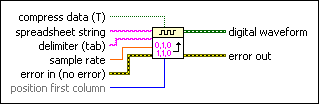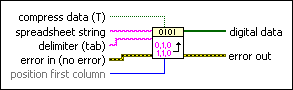|
compress data specifies whether to compress the digital output. The default is TRUE.
|
 |
spreadsheet string contains numeric or string values separated into columns by delimiters, such as tabs or commas, with an end-of-line (EOL) character separating rows. spreadsheet string should be a delimited list of ASCII characters representing the 8 supported digital data states, shown in the following table.
| Value |
Digital Data State |
Description |
| 0 |
0 (Drive Low) |
Force logic low. Drive to the low voltage level (VOL). |
| 1 |
1 (Drive High) |
Force logic high. Drive to the high voltage level (VOH). |
| 2 |
Z (Force Off) |
Force logic high impedance. Turn the driver off. |
| 3 |
L (Compare Low) |
Compare logic low (edge). Compare for a voltage level lower than the low voltage threshold. |
| 4 |
H (Compare High) |
Compare logic high (edge). Compare for a voltage level higher than the high voltage threshold (VOH). |
| 5 |
X (Compare Unknown) |
Compare logic unknown. Do not compare. |
| 6 |
T (Compare Off) |
Compare logic high impedance (edge). Compare for a voltage level between the low voltage threshold (VOL) and the high voltage threshold (VOH). |
| 7 |
V (Compare Valid) |
Compare logic valid level (edge). Compare for a voltage level either lower than the low voltage threshold (VOL) or higher than the high voltage threshold (VOH). |
|
 |
delimiter is the value or values used to separate fields in the spreadsheet file. The default is a single tab character.
|
 |
sample rate specifies the frequency in samples per second of the output digital waveform.
|
 |
error in describes error conditions that occur before this node runs. This input provides standard error in functionality.
|
 |
position first column specifies whether the first column from spreadsheet string represents the least significant bit (LSB) or most significant bit (MSB) of the waveform.
|
 |
digital waveform returns the converted digital waveform.
|
 |
error out contains error information. This output provides standard error out functionality.
|
 |
compress data specifies whether to compress the digital output. The default is FALSE.
|
 |
compress data specifies whether to compress the digital output. The default is TRUE.
|
 |
spreadsheet string contains numeric or string values separated into columns by delimiters, such as tabs or commas, with an end-of-line (EOL) character separating rows. spreadsheet string should be a delimited list of ASCII characters representing the 8 supported digital data states, shown in the following table.
| Value |
Digital Data State |
Description |
| 0 |
0 (Drive Low) |
Force logic low. Drive to the low voltage level (VOL). |
| 1 |
1 (Drive High) |
Force logic high. Drive to the high voltage level (VOH). |
| 2 |
Z (Force Off) |
Force logic high impedance. Turn the driver off. |
| 3 |
L (Compare Low) |
Compare logic low (edge). Compare for a voltage level lower than the low voltage threshold. |
| 4 |
H (Compare High) |
Compare logic high (edge). Compare for a voltage level higher than the high voltage threshold (VOH). |
| 5 |
X (Compare Unknown) |
Compare logic unknown. Do not compare. |
| 6 |
T (Compare Off) |
Compare logic high impedance (edge). Compare for a voltage level between the low voltage threshold (VOL) and the high voltage threshold (VOH). |
| 7 |
V (Compare Valid) |
Compare logic valid level (edge). Compare for a voltage level either lower than the low voltage threshold (VOL) or higher than the high voltage threshold (VOH). |
|
 |
delimiter is the value or values used to separate fields in the spreadsheet file. The default is a single tab character.
|
 |
error in describes error conditions that occur before this node runs. This input provides standard error in functionality.
|
 |
position first column specifies whether the first column from spreadsheet string represents the least significant bit (LSB) or most significant bit (MSB) of the waveform.
|
 |
digital data returns the converted set of digital data.
|
 |
error out contains error information. This output provides standard error out functionality.
|
 |
compress data specifies whether to compress the digital output. The default is FALSE.
|
 Add to the block diagram
Add to the block diagram Find on the palette
Find on the palette