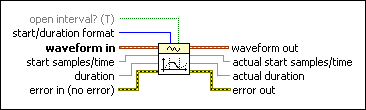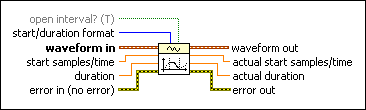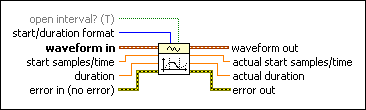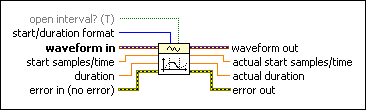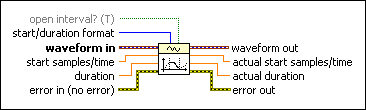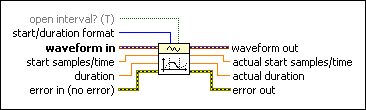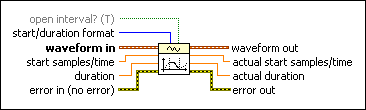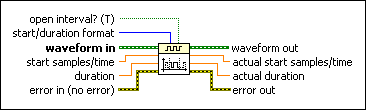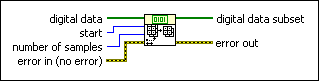|
open interval? defines whether the waveform subset extracted is an open or closed interval. The default is TRUE, which selects an open interval. For example, if t0 = 0, dt = 1, Y = {0, 1, 2}, start/duration format is Relative Time, start samples/time is 0, and duration is 2, an open interval returns {0, 1}. A closed interval returns {0, 1, 2}.
|
 |
start/duration format specifies if you want to retrieve the data value of the specified element or at a specified time.
| 0 | Samples (default)—Returns the data value of the specified element in the waveform data. | | 1 | Relative Time—Returns the data value at a specified time relative to the first point in the waveform. In this mode, the dt of the waveform affects actual start samples/time and actual duration. |
|
 |
waveform in is the waveform for which you want to retrieve a subset.
|
 |
start samples/time is the data element or time value where you want to start acquiring a waveform subset.
|
 |
duration is the amount of time to retrieve data or the number of elements of data you want to retrieve, depending on the start/duration format you select.
|
 |
error in describes error conditions that occur before this node runs. This input provides standard error in functionality.
|
 |
waveform out is the waveform subset.
|
 |
actual start samples/time is the actual data element when the subset was acquired.
|
 |
actual duration is the actual number of elements retrieved or the actual amount of time the data values were acquired.
|
 |
error out contains error information. This output provides standard error out functionality.
|
 |
open interval? defines whether the waveform subset extracted is an open or closed interval. The default is TRUE, which selects an open interval. For example, if t0 = 0, dt = 1, Y = {0, 1, 2}, start/duration format is Relative Time, start samples/time is 0, and duration is 2, an open interval returns {0, 1}. A closed interval returns {0, 1, 2}.
|
 |
start/duration format specifies if you want to retrieve the data value of the specified element or at a specified time.
| 0 | Samples (default)—Returns the data value of the specified element in the waveform data. | | 1 | Relative Time—Returns the data value at a specified time relative to the first point in the waveform. In this mode, the dt of the waveform affects actual start samples/time and actual duration. |
|
 |
waveform in is the waveform for which you want to retrieve a subset.
|
 |
start samples/time is the data element or time value where you want to start acquiring a waveform subset.
|
 |
duration is the amount of time to retrieve data or the number of elements of data you want to retrieve, depending on the start/duration format you select.
|
 |
error in describes error conditions that occur before this node runs. This input provides standard error in functionality.
|
 |
waveform out is the waveform subset.
|
 |
actual start samples/time is the actual data element when the subset was acquired.
|
 |
actual duration is the actual number of elements retrieved or the actual amount of time the data values were acquired.
|
 |
error out contains error information. This output provides standard error out functionality.
|
 |
open interval? defines whether the waveform subset extracted is an open or closed interval. The default is TRUE, which selects an open interval. For example, if t0 = 0, dt = 1, Y = {0, 1, 2}, start/duration format is Relative Time, start samples/time is 0, and duration is 2, an open interval returns {0, 1}. A closed interval returns {0, 1, 2}.
|
 |
start/duration format specifies if you want to retrieve the data value of the specified element or at a specified time.
| 0 | Samples (default)—Returns the data value of the specified element in the waveform data. | | 1 | Relative Time—Returns the data value at a specified time relative to the first point in the waveform. In this mode, the dt of the waveform affects actual start samples/time and actual duration. |
|
 |
waveform in is the waveform for which you want to retrieve a subset.
|
 |
start samples/time is the data element or time value where you want to start acquiring a waveform subset.
|
 |
duration is the amount of time to retrieve data or the number of elements of data you want to retrieve, depending on the start/duration format you select.
|
 |
error in describes error conditions that occur before this node runs. This input provides standard error in functionality.
|
 |
waveform out is the waveform subset.
|
 |
actual start samples/time is the actual data element when the subset was acquired.
|
 |
actual duration is the actual number of elements retrieved or the actual amount of time the data values were acquired.
|
 |
error out contains error information. This output provides standard error out functionality.
|
 |
open interval? defines whether the waveform subset extracted is an open or closed interval. The default is TRUE, which selects an open interval. For example, if t0 = 0, dt = 1, Y = {0, 1, 2}, start/duration format is Relative Time, start samples/time is 0, and duration is 2, an open interval returns {0, 1}. A closed interval returns {0, 1, 2}.
|
 |
start/duration format specifies if you want to retrieve the data value of the specified element or at a specified time.
| 0 | Samples (default)—Returns the data value of the specified element in the waveform data. | | 1 | Relative Time—Returns the data value at a specified time relative to the first point in the waveform. In this mode, the dt of the waveform affects actual start samples/time and actual duration. |
|
 |
waveform in is the waveform for which you want to retrieve a subset.
|
 |
start samples/time is the data element or time value where you want to start acquiring a waveform subset.
|
 |
duration is the amount of time to retrieve data or the number of elements of data you want to retrieve, depending on the start/duration format you select.
|
 |
error in describes error conditions that occur before this node runs. This input provides standard error in functionality.
|
 |
waveform out is the waveform subset.
|
 |
actual start samples/time is the actual data element when the subset was acquired.
|
 |
actual duration is the actual number of elements retrieved or the actual amount of time the data values were acquired.
|
 |
error out contains error information. This output provides standard error out functionality.
|
 |
open interval? defines whether the waveform subset extracted is an open or closed interval. The default is TRUE, which selects an open interval. For example, if t0 = 0, dt = 1, Y = {0, 1, 2}, start/duration format is Relative Time, start samples/time is 0, and duration is 2, an open interval returns {0, 1}. A closed interval returns {0, 1, 2}.
|
 |
start/duration format specifies if you want to retrieve the data value of the specified element or at a specified time.
| 0 | Samples (default)—Returns the data value of the specified element in the waveform data. | | 1 | Relative Time—Returns the data value at a specified time relative to the first point in the waveform. In this mode, the dt of the waveform affects actual start samples/time and actual duration. |
|
 |
waveform in is the waveform for which you want to retrieve a subset.
|
 |
start samples/time is the data element or time value where you want to start acquiring a waveform subset.
|
 |
duration is the amount of time to retrieve data or the number of elements of data you want to retrieve, depending on the start/duration format you select.
|
 |
error in describes error conditions that occur before this node runs. This input provides standard error in functionality.
|
 |
waveform out is the waveform subset.
|
 |
actual start samples/time is the actual data element when the subset was acquired.
|
 |
actual duration is the actual number of elements retrieved or the actual amount of time the data values were acquired.
|
 |
error out contains error information. This output provides standard error out functionality.
|
 |
open interval? defines whether the waveform subset extracted is an open or closed interval. The default is TRUE, which selects an open interval. For example, if t0 = 0, dt = 1, Y = {0, 1, 2}, start/duration format is Relative Time, start samples/time is 0, and duration is 2, an open interval returns {0, 1}. A closed interval returns {0, 1, 2}.
|
 |
start/duration format specifies if you want to retrieve the data value of the specified element or at a specified time.
| 0 | Samples (default)—Returns the data value of the specified element in the waveform data. | | 1 | Relative Time—Returns the data value at a specified time relative to the first point in the waveform. In this mode, the dt of the waveform affects actual start samples/time and actual duration. |
|
 |
waveform in is the waveform for which you want to retrieve a subset.
|
 |
start samples/time is the data element or time value where you want to start acquiring a waveform subset.
|
 |
duration is the amount of time to retrieve data or the number of elements of data you want to retrieve, depending on the start/duration format you select.
|
 |
error in describes error conditions that occur before this node runs. This input provides standard error in functionality.
|
 |
waveform out is the waveform subset.
|
 |
actual start samples/time is the actual data element when the subset was acquired.
|
 |
actual duration is the actual number of elements retrieved or the actual amount of time the data values were acquired.
|
 |
error out contains error information. This output provides standard error out functionality.
|
 |
open interval? defines whether the waveform subset extracted is an open or closed interval. The default is TRUE, which selects an open interval. For example, if t0 = 0, dt = 1, Y = {0, 1, 2}, start/duration format is Relative Time, start samples/time is 0, and duration is 2, an open interval returns {0, 1}. A closed interval returns {0, 1, 2}.
|
 |
start/duration format specifies if you want to retrieve the data value of the specified element or at a specified time.
| 0 | Samples (default)—Returns the data value of the specified element in the waveform data. | | 1 | Relative Time—Returns the data value at a specified time relative to the first point in the waveform. In this mode, the dt of the waveform affects actual start samples/time and actual duration. |
|
 |
waveform in is the waveform for which you want to retrieve a subset.
|
 |
start samples/time is the data element or time value where you want to start acquiring a waveform subset.
|
 |
duration is the amount of time to retrieve data or the number of elements of data you want to retrieve, depending on the start/duration format you select.
|
 |
error in describes error conditions that occur before this node runs. This input provides standard error in functionality.
|
 |
waveform out is the waveform subset.
|
 |
actual start samples/time is the actual data element when the subset was acquired.
|
 |
actual duration is the actual number of elements retrieved or the actual amount of time the data values were acquired.
|
 |
error out contains error information. This output provides standard error out functionality.
|
 |
open interval? defines whether the waveform subset extracted is an open or closed interval. The default is TRUE, which selects an open interval. For example, if t0 = 0, dt = 1, Y = {0, 1, 2}, start/duration format is Relative Time, start samples/time is 0, and duration is 2, an open interval returns {0, 1}. A closed interval returns {0, 1, 2}.
|
 |
start/duration format specifies if you want to retrieve the data value of the specified element or at a specified time.
| 0 | Samples (default)—Returns the data value of the specified element in the waveform data. | | 1 | Relative Time—Returns the data value at a specified time relative to the first point in the waveform. In this mode, the dt of the waveform affects actual start samples/time and actual duration. |
|
 |
waveform in is the digital waveform for which you want to retrieve a subset.
|
 |
start samples/time is the data element or time value where you want to start acquiring a waveform subset.
|
 |
duration is the amount of time to retrieve data or the number of elements of data you want to retrieve, depending on the start/duration format you select.
|
 |
error in describes error conditions that occur before this node runs. This input provides standard error in functionality.
|
 |
waveform out is the waveform subset.
|
 |
actual start samples/time is the actual data element when the subset was acquired.
|
 |
actual duration is the actual number of elements retrieved or the actual amount of time the data values were acquired.
|
 |
error out contains error information. This output provides standard error out functionality.
|
For example, consider a waveform of 128 scans with a dt of 1.00. If you wire 40.00 to duration and 25.00 to start samples/time, the actual duration and actual start samples/time are the same, 40.00 and 25.00, respectively. However, if the waveform has a dt of 2.00, the actual duration and the actual start samples/time are 40.00 and 24.00, respectively.
 Add to the block diagram
Add to the block diagram Find on the palette
Find on the palette