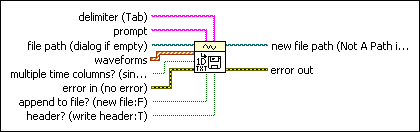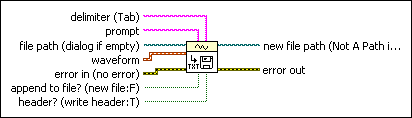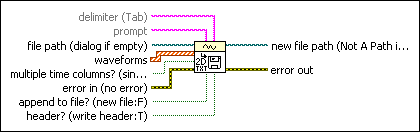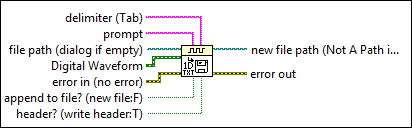|
delimiter is the character or string of characters to use to separate fields in the spreadsheet file. For example, a value of , specifies a single comma as the delimiter, and a carriage return specifies a new line as the delimiter. The default specifies a single tab character as the delimiter. You also can use backslash ('\') codes to specify a delimiter by right-clicking the string control or constant and selecting '\' Codes Display from the shortcut menu.
|
 |
prompt is the prompt of the file save dialog if the file path is empty. The default is Choose file to write.
|
 |
file path is the path name of the file. If file path is empty (default) or is <Not A Path>, the VI displays a dialog box from which you can select a file. Error 43 occurs if you cancel the dialog box.
|
 |
waveforms contains the waveforms to export to the spreadsheet file.
|
 |
If multiple time columns? is TRUE, the VI writes separate time columns for each separate channel written to the file. If multiple time columns? is FALSE (default), a single time column represents the same time range for all waveforms written to the file.
|
 |
error in describes error conditions that occur before this node runs. This input provides standard error in functionality.
|
 |
append to file? appends data to an existing file, if TRUE. If append to file? is FALSE (default), the VI replaces data in an existing file. If there is no existing file, the VI creates a new file.
|
 |
If header? (write header:T) is TRUE (default), the VI prints column and row headings, which contain time and date information and labels for the data. If header? is FALSE, the VI does not print column and row headings.
|
 |
new file path (Not A Path if cancelled) is the path of the file to which the VI wrote data. You can use this output to determine the path of a file that you opened using a dialog box. new file path is <Not A Path> if you cancelled the dialog box.
|
 |
error out contains error information. This output provides standard error out functionality.
|
 |
delimiter is the character or string of characters to use to separate fields in the spreadsheet file. For example, a value of , specifies a single comma as the delimiter, and a carriage return specifies a new line as the delimiter. The default specifies a single tab character as the delimiter. You also can use backslash ('\') codes to specify a delimiter by right-clicking the string control or constant and selecting '\' Codes Display from the shortcut menu.
|
 |
prompt is the prompt of the file save dialog if the file path is empty. The default is Choose file to write.
|
 |
file path is the path name of the file. If file path is empty (default) or is <Not A Path>, the VI displays a dialog box from which you can select a file. Error 43 occurs if you cancel the dialog box.
|
 |
waveform is the waveform to export to the spreadsheet file.
|
 |
error in describes error conditions that occur before this node runs. This input provides standard error in functionality.
|
 |
append to file? appends data to an existing file, if TRUE. If append to file? is FALSE (default), the VI replaces data in an existing file. If there is no existing file, the VI creates a new file.
|
 |
If header? (write header:T) is TRUE (default), the VI prints column and row headings, which contain time and date information and labels for the data. If header? is FALSE, the VI does not print column and row headings.
|
 |
new file path (Not A Path if cancelled) is the path of the file to which the VI wrote data. You can use this output to determine the path of a file that you opened using a dialog box. new file path is <Not A Path> if you cancelled the dialog box.
|
 |
error out contains error information. This output provides standard error out functionality.
|
 |
file path is the path name of the file. If file path is empty (default) or is <Not A Path>, the VI displays a dialog box from which you can select a file. Error 43 occurs if you cancel the dialog box.
|
 |
waveforms contains the waveforms to export to the spreadsheet file.
|
 |
If multiple time columns? is TRUE, the VI writes separate time columns for each separate channel written to the file. If multiple time columns? is FALSE (default), a single time column represents the same time range for all waveforms written to the file.
|
 |
error in describes error conditions that occur before this node runs. This input provides standard error in functionality.
|
 |
append to file? appends data to an existing file, if TRUE. If append to file? is FALSE (default), the VI replaces data in an existing file. If there is no existing file, the VI creates a new file.
|
 |
If header? (write header:T) is TRUE (default), the VI prints column and row headings, which contain time and date information and labels for the data. If header? is FALSE, the VI does not print column and row headings.
|
 |
new file path (Not A Path if cancelled) is the path of the file to which the VI wrote data. You can use this output to determine the path of a file that you opened using a dialog box. new file path is <Not A Path> if you cancelled the dialog box.
|
 |
error out contains error information. This output provides standard error out functionality.
|
 |
delimiter is the character or string of characters to use to separate fields in the spreadsheet file. For example, a value of , specifies a single comma as the delimiter, and a carriage return specifies a new line as the delimiter. The default specifies a single tab character as the delimiter. You also can use backslash ('\') codes to specify a delimiter by right-clicking the string control or constant and selecting '\' Codes Display from the shortcut menu.
|
 |
prompt is the prompt of the file save dialog if the file path is empty. The default is Choose file to write.
|
 |
file path is the path name of the file. If file path is empty (default) or is <Not A Path>, the VI displays a dialog box from which you can select a file. Error 43 occurs if you cancel the dialog box.
|
 |
digital waveform is the input digital waveform.
|
 |
error in describes error conditions that occur before this node runs. This input provides standard error in functionality.
|
 |
append to file? appends data to an existing file, if TRUE. If append to file? is FALSE (default), the VI replaces data in an existing file. If there is no existing file, the VI creates a new file.
|
 |
If header? (write header:T) is TRUE (default), the VI prints column and row headings, which contain time and date information and labels for the data. If header? is FALSE, the VI does not print column and row headings.
|
 |
new file path (Not A Path if cancelled) is the path of the file to which the VI wrote data. You can use this output to determine the path of a file that you opened using a dialog box. new file path is <Not A Path> if you cancelled the dialog box.
|
 |
error out contains error information. This output provides standard error out functionality.
|
This VI opens or creates the file beforehand and closes it afterwards. You can use this VI to create a text file readable by most spreadsheet applications.
 Add to the block diagram
Add to the block diagram Find on the palette
Find on the palette