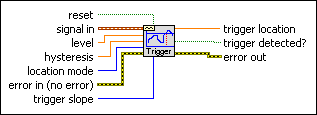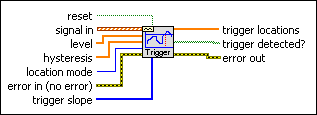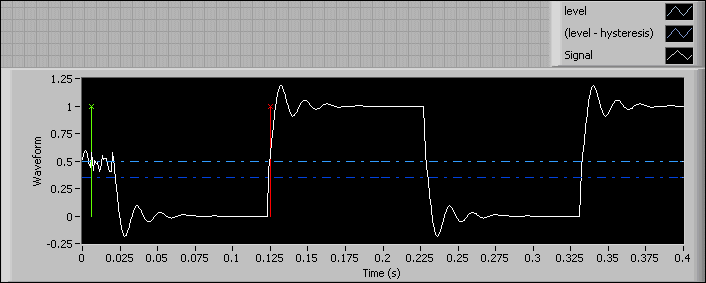Basic Level Trigger Detection VI
Owning Palette: Waveform Monitoring VIs
Requires: Full Development System
Finds the first level-crossing location in a waveform. You can retrieve the trigger location as an index or as a time. The trigger conditions are specified in terms of threshold level, slope, and hysteresis. Wire data to the signal in input to determine the polymorphic instance to use or manually select the instance.
 | Note Do not use the single-channel version of this VI for continuous multiple-channel processing. |
Use the pull-down menu to select an instance of this VI.
 Add to the block diagram Add to the block diagram |
 Find on the palette Find on the palette |