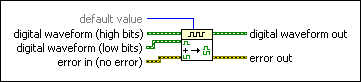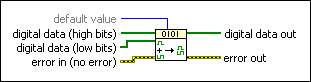Append Digital Signals VI
Owning Palette: Digital Waveform VIs and Functions
Requires: Base Development System
Appends the signals from digital waveform (low bits) to the LSB side of digital waveform (high bits). If the sampling rates do not match, error out returns a warning. The start time of digital waveform (low bits) is ignored. Wire data to the digital waveform (high bits) input to determine the polymorphic instance to use or manually select the instance.
Use the pull-down menu to select an instance of this VI.
 Add to the block diagram Add to the block diagram |
 Find on the palette Find on the palette |