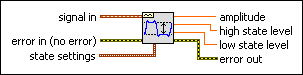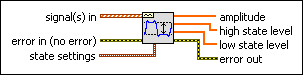Amplitude and Levels VI
Owning Palette: Waveform Measurements VIs
Requires: Full Development System
Returns the amplitude, high state level, and low state level of a waveform or an array of waveforms. Wire data to the signal in input to determine the polymorphic instance to use or manually select the instance.
Use the pull-down menu to select an instance of this VI.
 Add to the block diagram Add to the block diagram |
 Find on the palette Find on the palette |