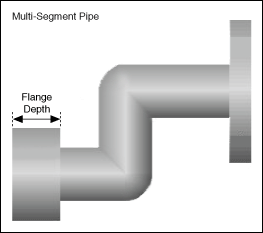
Short Name: Flange1Depth
Requires: Base Development System
Class: MultiSegmentPipe Properties
To Use: Create a property.
Gets or sets the depth of the flange that appears on the left end of a pipe network when you first place the Multi-Segment Pipe control on the front panel window.
The flange depth is the distance, in pixels, from the end of the adjoining pipe segment to the end of the flange. The maximum flange depth is 50 pixels. The minimum flange depth is four pixels. LabVIEW returns an error if you specify a value greater than the maximum or less than the minimum flange depth.
The following illustration shows the flange depth.
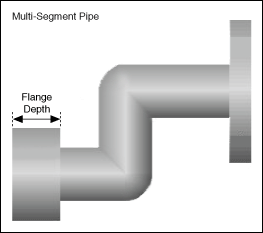
You also can set the flange depth interactively.
The following table lists the characteristics of this property.
| Data type |  |
| Permissions | Read/Write |
| Available in Run-Time Engine | Yes |
| Available in Real-Time Operating System | Yes |
| Settable when the VI is running | Yes |
| Loads the front panel into memory | No |
| Need to authenticate before use | No |
| Loads the block diagram into memory | No |
| Remote access allowed | Yes |