 |
Specular specifies the RGBA color value that represents the reflection of direct, specular light off of the object.
 |
Red specifies the red value. The default is 0.
|
 |
Green specifies the green value. The default is 0.
|
 |
Blue specifies the blue value. The default is 0.
|
 |
Alpha specifies the level of opacity. The default value is 0.
|
|
 |
Ambient specifies the RGBA color value that indirect, ambient light affects.
 |
Red specifies the red value. The default is 0.
|
 |
Green specifies the green value. The default is 0.
|
 |
Blue specifies the blue value. The default is 0.
|
 |
Alpha specifies the level of opacity. The default value is 0.
|
|
 |
Scene Object In specifies a reference to the scene you want to manipulate.
|
 |
Color Mode specifies how the 3D object reacts to light.
| 0 | Inherit Material (default)—The object inherits the color mode of a parent object. | | 1 | Use entire Material—The emissive color of the material and its ambient, diffuse, and specular reflectance values all affect the reaction of the material to a light source. | | 2 | Ignore Ambient—LabVIEW ignores the ambient color and uses the base color of the object in its place. | | 3 | Ignore Diffuse—LabVIEW ignores the diffuse color and uses the base color of the object in its place. | | 4 | Ignore Specular—LabVIEW ignores the specular color and uses the base color of the object in its place. | | 5 | Ignore Emission—LabVIEW ignores the emissive color and uses the base color of the object in its place. | | 6 | Ignore Ambient and Diffuse—LabVIEW ignores the ambient and diffuse colors and uses the base color of the object in their place. |
|
 |
Shininess specifies the size of the highlight that appears on the object when light reflects specularly off the object. Shininess can be a value from 0-128. The default is 0.
|
 |
error in describes error conditions that occur before this node runs. This input provides standard error in functionality.
|
 |
Emission specifies the RGBA color value of the emissive light of the object. Emissive light emanates from the object itself instead of an external light source.
 |
Red specifies the red value. The default is 0.
|
 |
Green specifies the green value. The default is 0.
|
 |
Blue specifies the blue value. The default is 0.
|
 |
Alpha specifies the level of opacity. The default value is 0.
|
|
 |
Diffuse specifies the RGBA color value of the lit object. LabVIEW determines the RBGA value based on the angle between the orientation of the object and the direction of the light source.
 |
Red specifies the red value. The default is 0.
|
 |
Blue specifies the blue value. The default is 0.
|
 |
Green specifies the green value. The default is 0.
|
 |
Alpha specifies the level of opacity. The default value is 0.
|
|
 |
Scene Object Out returns a reference to the scene object.
|
 |
error out contains error information. This output provides standard error out functionality.
|
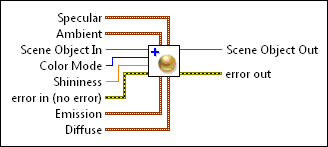
 Add to the block diagram
Add to the block diagram Find on the palette
Find on the palette





