 |
number of samples/ch specifies the number of samples per channel to read from the file. -1 specifies all samples.
|
 |
path specifies the absolute path to the wave file. If the path is empty or invalid, the VI returns an error. The default is <Not A Path>.
|
 |
position mode, together with position offset, specifies where the read operation begins. Absolute starts the operation at the beginning of the file plus position offset, so the offset is relative to the beginning of the file. Relative starts the operation at the current location of the file mark plus position offset. The default is Relative.
|
 |
position offset specifies how far from the location specified by position mode to start reading. You express position offset in units of samples. The default is 0.
|
 |
error in describes error conditions that occur before this node runs. This input provides standard error in functionality.
|
 |
path out identifies the wave file passed in path.
|
 |
data reads any sound data from the file. For multi-channel sound data, data is an array of waveforms where each element of the array is a single channel.
 |
t0 is the start time for the first sample read. LabVIEW approximates the initial time that the first sample was read because the sound file does not contain this data.
|
 |
dt is the sampling interval of the wave file data.
|
 |
Y is the sound data. If the array data type is a floating-point numeric, Y ranges from -1.0 to 1.0.
The specified data type determines the range of values for the sound data.
|
|
 |
offset indicates the new location of the file mark relative to the beginning of the file, in units of samples. The default is 0.
|
 |
error out contains error information. This output provides standard error out functionality.
|

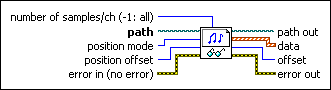
 Add to the block diagram
Add to the block diagram Find on the palette
Find on the palette










